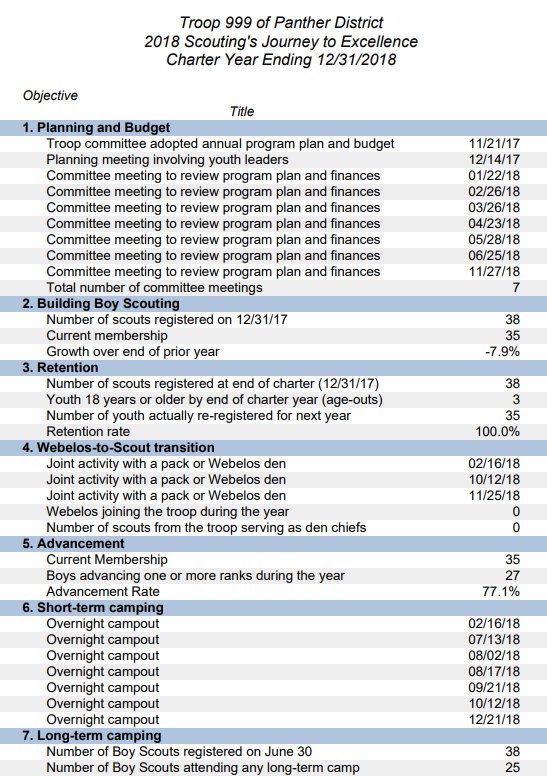Journey To Excellence
Journey To Excellence is the BSA's planning, performance, and recognition program designed to encourage and reward the success of scouting units.
To participate in this program, troops and crews must submit an annual scorecard showing their progress on a series of performance objectives.
TroopWebHost can help you gather the information needed for this report, and then produce both the report and the corresponding worksheet.
To prepare for this process, you first need to perform the following configuration steps:
- Authorize your Journey To Excellence coordinators for the "Recharter / JTE Coordinator" user role.
- Update your leadership positions to indicate the ones that represent committee members.
- Review other leadership positions to ensure they will be recognized correctly in the JTE process.
- Update your training positions to reflect JTE requirements.
These steps will be spelled out in detail on the following page.
Most of the Journey To Excellence statistics are based on the calendar year. So, for example, the 2019 Journey To Excellence report is based on your unit's activities from January 1, 2019 to December 31, 2019.
The one exception is Objective 3, which uses your recharter data to track retention of members from one year to the next. For this section of the report to be produced, you must use the Recharter Subsystem to track the members who were registered at the beginning of each charter year.
Which recharters will Journey To Excellence use? It depends on when your charter year ends.
If your unit's charter year ends on December 31: You will compare the registered membership at the beginning of this calendar year to the registered membership at the beginning of the previous calendar year. So, for example, if you are producing the 2019 Journey To Excellence report you will compare the registered members as of January 1, 2019, to the registered members as of January 1, 2018.
If your unit's charter year ends in any other month: You will compare the registered membership as of the recharter that occurred within this calendar year to the registered membership from the previous recharter. So, for example, if you are producing the 2019 Journey to Excellence report and your charter year ends May 31, you will compare the registered members as of June 1, 2019, to the registered members as of June 1, 2018.
In addition to entering the current and previous recharters, the Journey To Excellence reports require the following:
- Events during the year which satisfy JTE requirements are marked accordingly on the JTE tab of the Maintain Events page.
- Date of Birth is entered accurately for all scouts.
- The Date Joined Unit is entered accurately for all new scouts, including Cub Scouts who "crossed over" into the troop.
- From Cub Scout Pack is entered accurately for all Cub Scouts who "crossed over" into the troop.
- The Left Unit date is entered accurately for all scouts who leave the troop.
- All leadership changes are accurately entered into the Adult Leadership and Scout Leadership pages.
- When adult leaders complete all of the required training for the scoutmaster, assistant scoutmaster or committee member positions, this must be noted in their leadership records.
- When adult leaders complete a long term (5 days or more) advanced training course, that training is accurately entered into their training history.
- For scouts who complete NYLT or other JTE qualifying advanced training, that training is accurately entered into their training history.
The Journey To Excellence statistics may be computed as often as needed to reflect the current information in the database. You may then produce the final report as well as a supporting worksheet.
Preparing For JTE
To prepare your system for Journey To Excellence data collection, you'll need to do the following:
- Authorize your Journey To Excellence coordinators for the Journey To Excellence user role.
- Update your leadership positions to indicate the ones that represent committee members.
- Review other leadership positions to ensure they will be recognized correctly in the JTE process.
- Update your training positions to reflect JTE requirements.
"Recharter / JTE Coordinator" User Role
The leaders who will be responsible for managing the Journey To Excellence process must be authorized for the "Recharter / JTE Coordinator" user role.
To do this, go to Administration → Assign User Roles and find the "Recharter / JTE Coordinator" role on this list. Click the Assign To Roles button.
On the next page you will see a list of all your users. Put a checkmark in front of each user who will be working on Journey To Excellence. Click Save & Exit to save your work.
Committee Leadership Positions
You can review your leadership positions by going to Site Configuration → Leadership Positions.
Update each position which would be held by a member of the Committee. On the detail page look for the field circled below and put a checkmark in the box. Click Save & Exit to save the change.
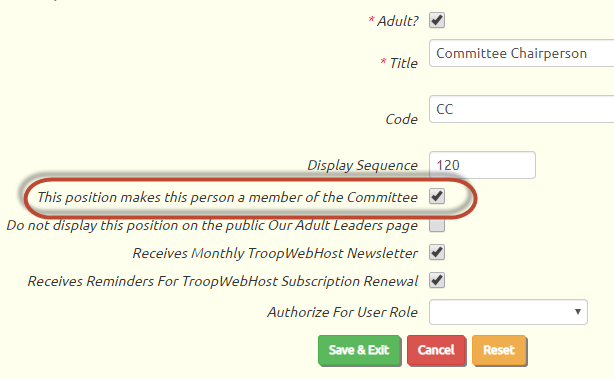
Other Leadership Positions
While you're at Site Configuration → Leadership Positions make sure the following are all true:
- The Den Chief position for scouts has a name that begins with "Den Chief".
- The Scoutmaster position is named "Scoutmaster" and has a position code of "SM".
- All Assistant Scoutmaster positions have a name beginning with "Assistant Scoutmaster" and a position code of "SA".
Training Courses
Journey To Excellence has a number of training requirements. You'll need to update your training courses to indicate which courses meet each of these requirements.
Begin by going to Site Configuration → Training Courses. When you update an adult training course you'll see these checkboxes:
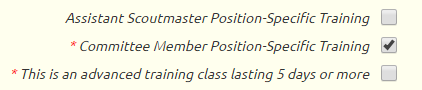
Find every course that qualifies as position-specific for Assistant Scoutmasters and check the first box.
Then find every course that fulfills the position-specific training requirement for Committee members and check the second box.
Then find every advanced adult leadership course of 5 days or longer and check the third box.
Scout training courses have one additional field at the bottom:
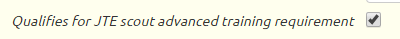
Find every scout training course that qualifies as advanced training, like NYLT or Order of the Arrow Conference, and check that box.
Adult Leadership Training
One key aspect of Journey To Excellence is adult leadership training. To earn the Gold level for the "Trained Leadership" objective, your scoutmaster, 60% of your assistant scoutmasters, and 66% of your committee members must have completed the required training for their respective positions.
You can track this completion on their adult leadership records.
To do this, please go to Membership → Leadership → Adult Leadership. Find the record for a leader who has completed all of his/her training, and update that record as shown below:
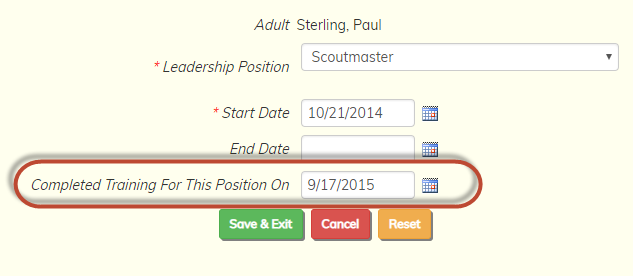
Enter the date this person completed the required training for this position, then click Save & Exit.
This needs to be done for all of your leaders who have completed the required training for the following positions:
- Scoutmaster
- Assistant Scoutmaster
- Committee Member
Updating Events For JTE
Users with the Journey To Excellence user role will see an additional tab when they update an event.
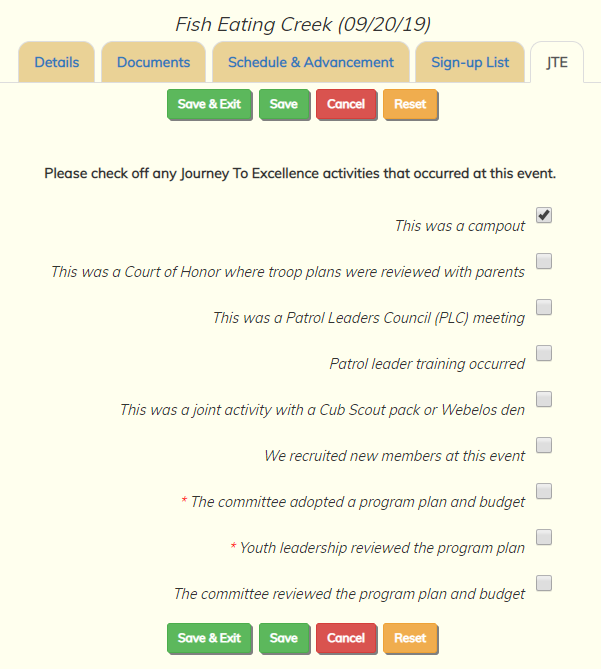
Every event in the charter year for which you wish to run the Journey To Excellence report must be updated to reflect the JTE requirements that it fulfills.
Every troop-wide campout must be updated to check the first box on this page. This will be checked automatically if, at the time you created the event, you selected an event type that supports either camping nights or cabin camping.
Every Court of Honor at which the program plan was reviewed with parents must be updated to check the second box on this page.
Every PLC meeting must be updated to check the third box.
Every event that involved patrol leader training should have the fourth box checked.
Every joint activity with a Cub Scout pack or Webelos den must have the fifth box checked.
Every successful recruiting event should have the sixth box checked.
The committee meeting at which the program plan and budget were ADOPTED should have the seventh box checked.
The meeting at which the program plan was reviewed with youth leadership should have the eighth box checked.
Every committee meeting at which the program plan and budget were reviewed should have the final box checked.
Click Save, Save & Exit, or click on another tab to save your work.
Recharter Years and JTE
The Journey To Excellence report assumes that you are using the recharter process to track who was included in each year's recharter.
This can be done by going to Membership → Recharter → Recharter Years as shown below.
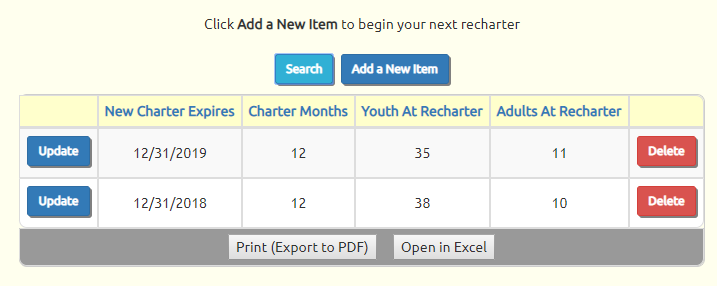
Each recharter year is linked to the members who were registered with the troop at the beginning of that year.
Objective 3 of the Journey To Excellence report computes your retention rate based on the registered members at the beginning of the current charter year compared to the registered members at the beginning of the previous charter year.
If your unit's charter year ends on December 31: You will compare the registered membership at the beginning of this calendar year to the registered membership at the beginning of the previous calendar year. So, for example, if you are producing the 2019 Journey To Excellence report you will compare the registered members as of January 1, 2019, to the registered members as of January 1, 2018. This is not a typo! The BSA really does want you to calculate this objective based on the previous year's experience.
If your unit's charter year ends in any other month: You will compare the registered membership as of the recharter that occurred within this calendar year to the registered membership from the previous recharter. So, for example, if you are producing the 2019 Journey to Excellence report and your charter year ends May 31, you will compare the registered members as of June 1, 2019, to the registered members as of June 1, 2018.
Journey To Excellence Report
Assuming you've completed all of the preliminary work outlined in the previous pages of this chapter, you are now ready to produce the Journey To Excellence report.
Please go to Membership → Journey To Excellence. Click Add a New Item to create a new JTE report, or update an existing report.
If you add a new report you will see a page like this:
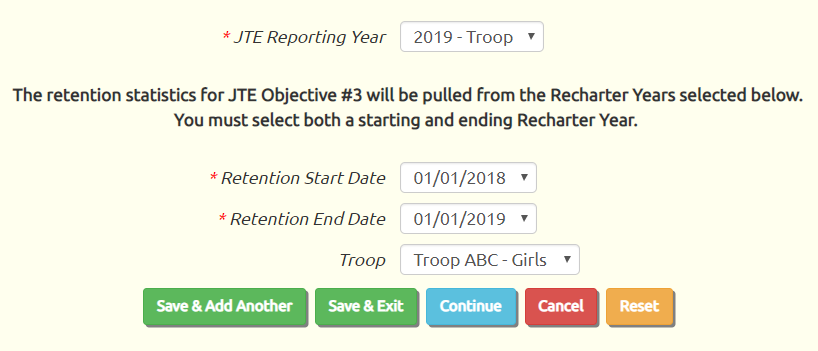
Select the reporting year from the first drop down box.
The Retention Start Date is the beginning of the previous year's recharter.
The Retention End Date is the beginning of the current year's recharter. If your charter year ends on December 31, this will be the recharter that occurred at the beginning of the year for which you are producing the JTE; if your charter year ends in any other month, this will be the recharter that occurred within this calendar year.
If you are using one TroopWebHost site to manage both a boy troop and a girl troop, you will see an additional drop down box to select the troop for which you wish to produce this report.
Click Continue to save these selections and proceed to the next page.
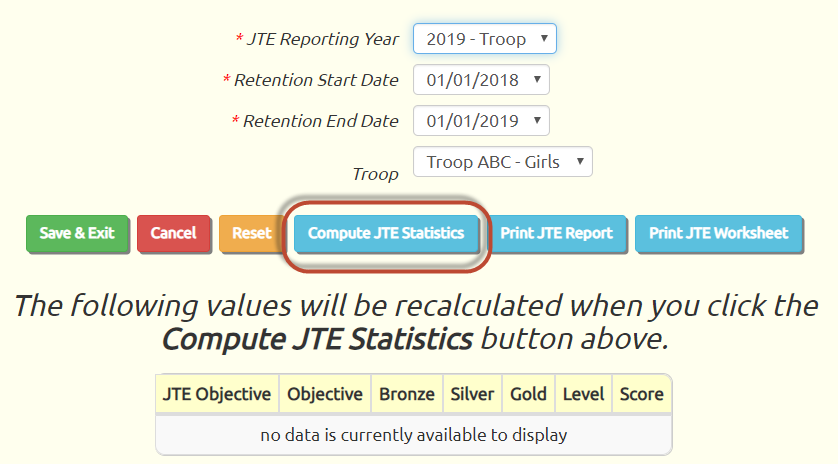
Click the Compute JTE Statistics button to generate the data for this report. Those results will then be displayed on the lower portion of the page.

You can - and should - click Compute JTE Statistics again whenever any of the underlying data for this report has changed.
Then click Print JTE Report to produce the report shown below.
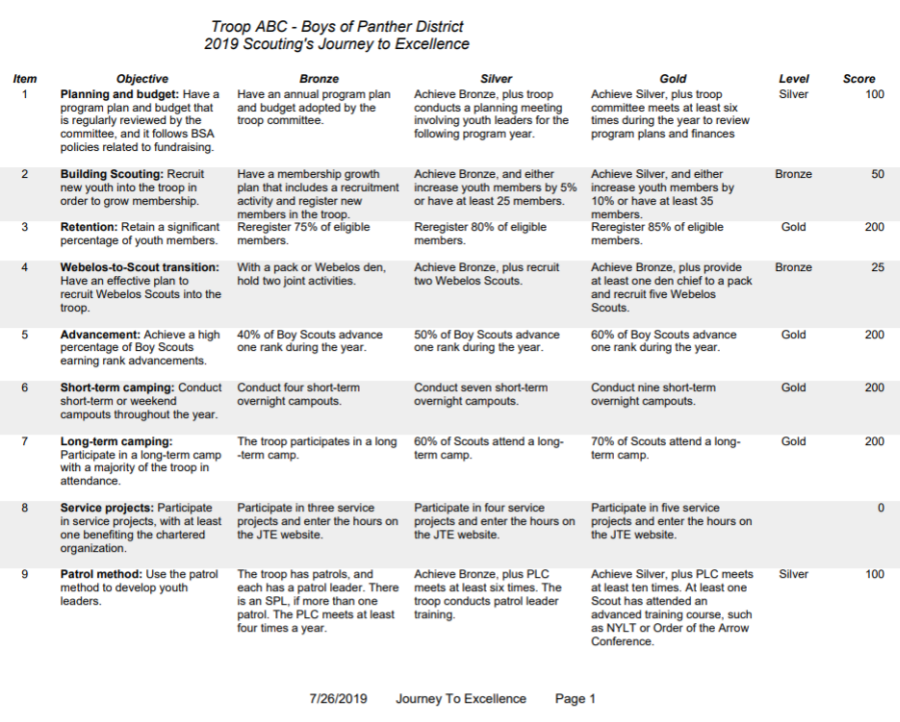
Journey To Excellence Worksheet
The JTE Worksheet is a companion to the Journey To Excellence report. It shows the underlying detail that is the basis for the scores on each objective.
It can be run from the Journey To Excellence detail page, by clicking Print JTE Worksheet.