Rechartering Overview
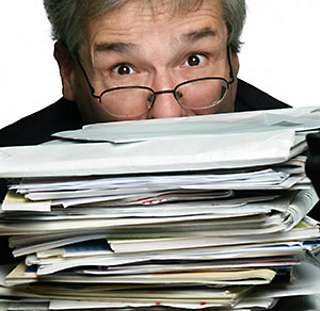 Every year your unit must renew its charter with the Boy Scouts of America™. This process is often referred to as "rechartering".
Every year your unit must renew its charter with the Boy Scouts of America™. This process is often referred to as "rechartering".
In TroopWebHost you will begin the process by creating a recharter year. This allows you to select the scouts and adult leaders who will be included in this recharter.
Some additional information must be entered on the Troop Information page.
Once this is in place, you can print the Recharter Worksheet to assist you with the recharter process.
Recharter Years
Begin the recharter process by creating a recharter year. To do this, please go to Membership → Recharter Years to see the following page.
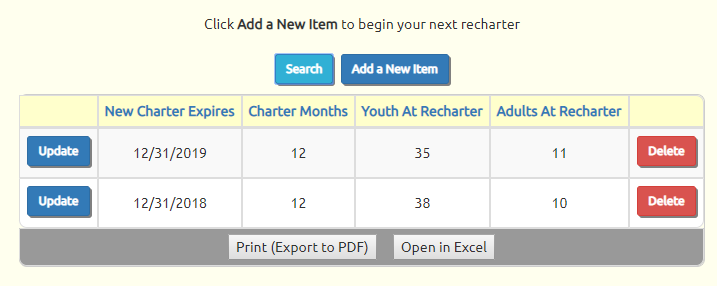
Click Add a New Item to create a new recharter year.
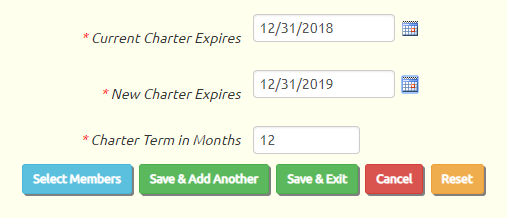
Current Charter Expires is the date your current charter expires; it is the day before your recharter becomes effective.
New Charter Expires is the end of your next charter year.
Charter Term In Months will usually be 12, unless you are changing your charter year ending date to a different month.
Click Select Members to add this year and select the members who will be included in the recharter.
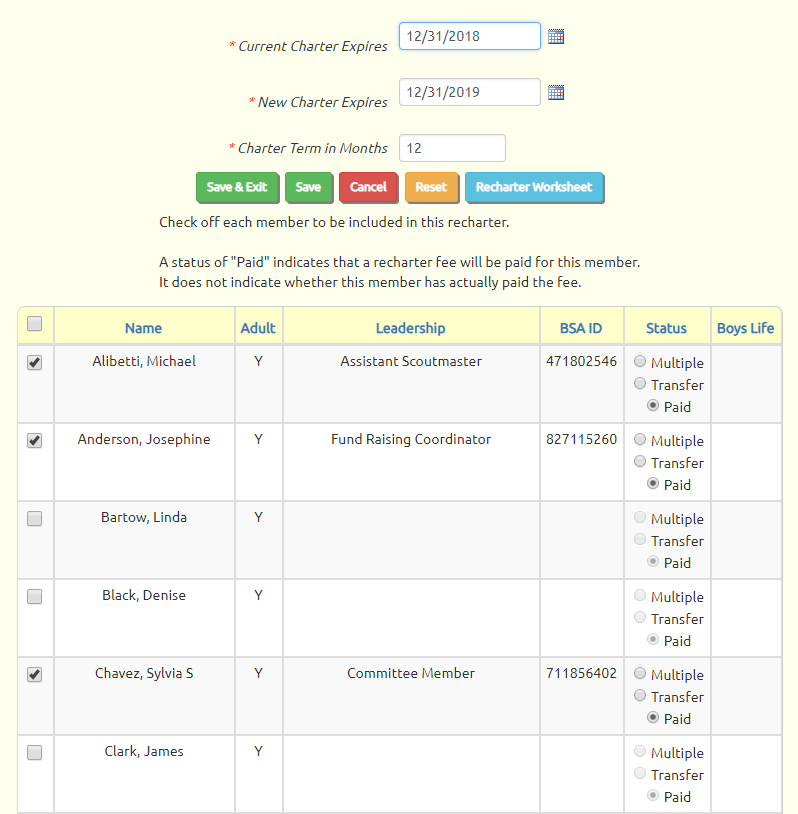
The system preselects all active scouts.
It also preselects all adults who:
- Hold a leadership position as of the start of the new charter year, or
- Have a BSA ID number on their membership record
Review the list and update as appropriate.
The Status column choices are:
- Multiple - indicates that this member belongs to multiple BSA units, and the recharter fee is paid at one of the other units
- Transfer - indicates this member is transferring from another BSA unit where their recharter fee has already been paid for this year
- Paid - indicates that this member's recharter fee is paid from this troop
The Boys Life box should be checked for every scout who subscribes to Boys Life.
Click Save & Exit button to save your changes.
Click Recharter Worksheet to produce the Recharter Worksheet report.
Update Troop Information
Additional information is needed to identify your troop in the Recharter Worksheet and the ScoutNet™ Recharter File.
Go to Site Configuration → Troop Information to see the page shown below.
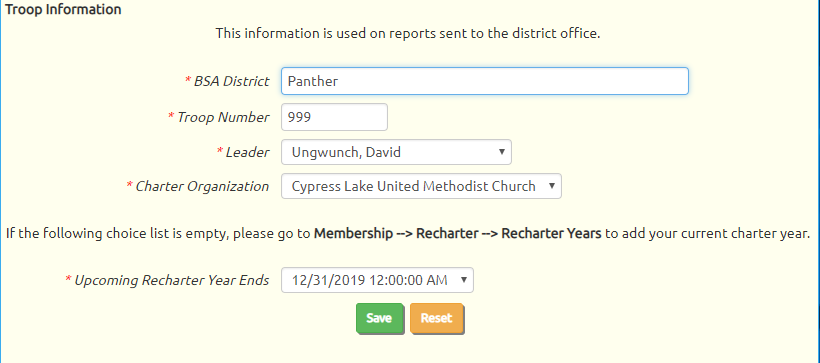
BSA District is the district your unit belongs to.
Troop Number is your unit number.
Leader is the adult leader of your troop.
Your Charter Organization should already be set up as an Event Location. Make sure you fill in as much information as possible in the Event Location you create for your charter organization.
The Upcoming Recharter Year Ends should be the most recently created recharter year.
Click the Save button to save your information.
Recharter Worksheet
The Recharter Worksheet may be produced by going to Membership → Recharter → Recharter Years and selecting the year for which you wish to run the report. You will find a Recharter Worksheet button near the top of the recharter year detail page.
This report has the following sections:
- Summary information
- Adult members
- Youth members
- Dropped adult members
- Dropped youth members
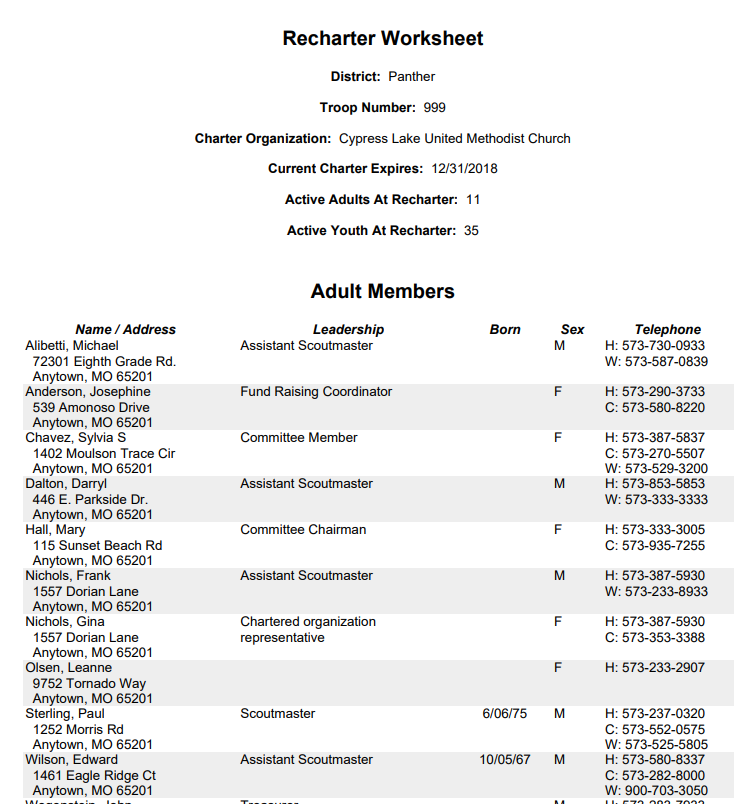
Rechartering FAQ
 Can we export our recharter data into a file that can be transferred to the BSA?
Can we export our recharter data into a file that can be transferred to the BSA?
Unfortunately, this is no longer an option. The BSA has apparently discontinued it's ScoutNet Recharter Upload function, which TroopWebHost supported with a corresponding export capability.
Please contact your BSA representatives and urge them to create a file transfer capability in the new Internet Advancement recharter page.
My site is shared by two scouting units. How should I use the TroopWebHost recharter function?
The TroopWebHost charter function was not designed to handle multiple units. You can either process each unit's recharter separately, in which case you will have to replace the members from the first unit with the members from the second unit on the second pass. Or you can process them as one large unit, in which case the recharter worksheet will show the members of both units. We understand that neither of these approaches is ideal.