The members of your troop can check their account balance and transaction history at any time by going to the My Stuff menu and selecting My Account.
Parents can see the same information for their scouts by clicking the Account Detail button on the My Scouts page.
But some of your troop members probably won't get around to doing that. That's where this function comes in handy.
As treasurer, you have the ability to send a personalized e-mail to each member of your troop that provides their current account balance.
Go to Money → Account Balances → Email Account Balances to see a page like the one shown below.
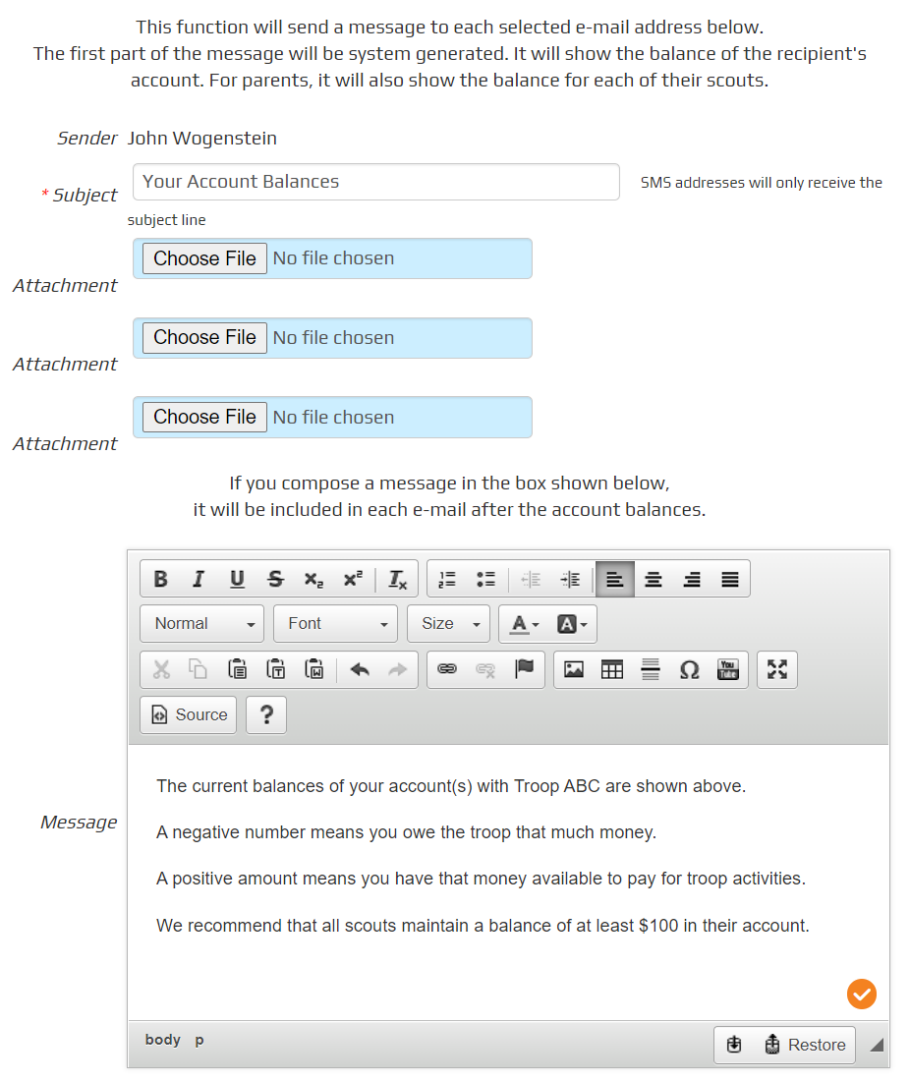
This is a specialized e-mail function only available to the treasurer.
You must enter in a subject line, as shown above.
You can also enter an optional message in the text box. If you do, this will appear below the list of account balances that will automatically be inserted in every message.
You should then select the members to whom you wish to send this message.
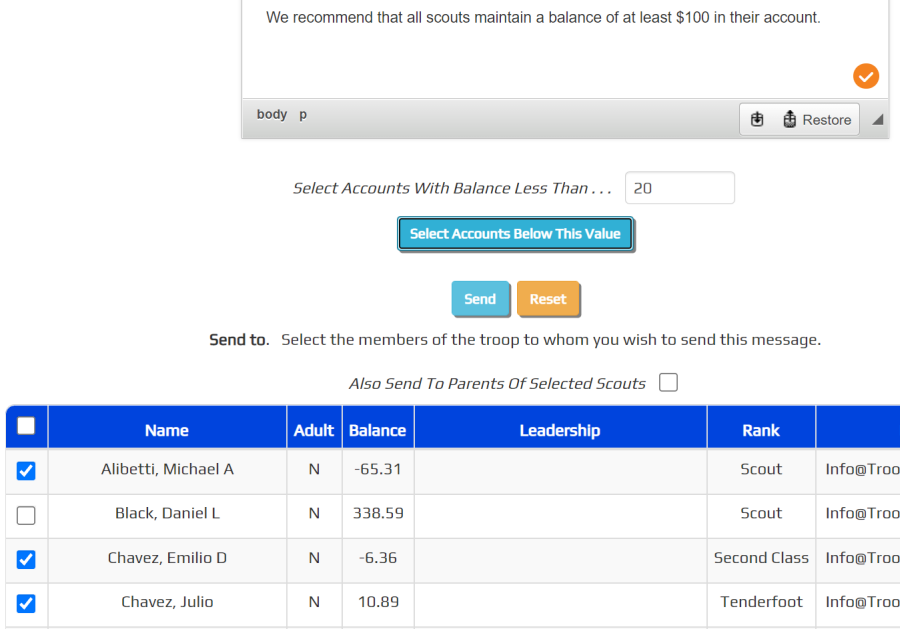
One way to do this is to put a checkmark next to each member to whom you wish to send this message.
But it may be much faster to use the Select Accounts Below This Value button to automatically put a checkmark next to
each account with a value less than what you entered in the Select Accounts With Balance Less Than... field.
This will de-select anyone with a balance greater than or equal to the amount entered.
Or, if you want to send it to everyone, put a check in the checkbox in the heading row, as shown below. That will select all members.
If you click a second time, it will un-select all members.
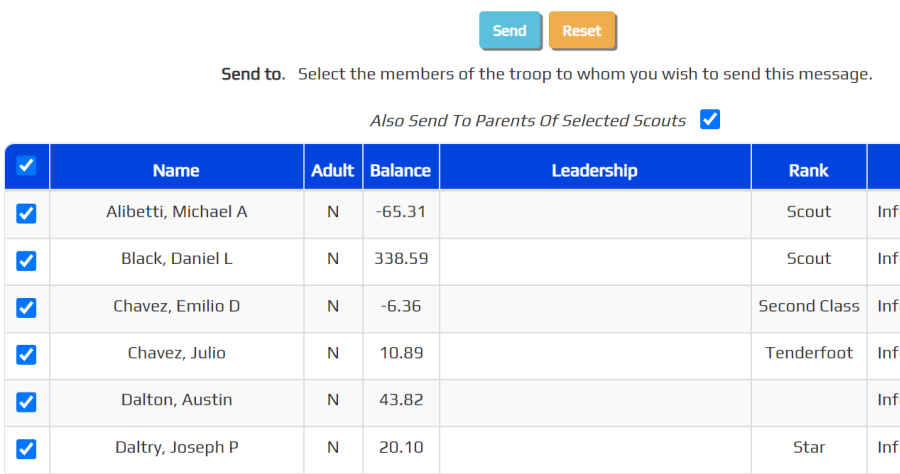
Put a checkmark next to Also Send To Parents Of Selected Scouts to add the parents.
Then scroll to the bottom of the page and click the Send button to send this message to all selected troop members.
The message will appear like this:
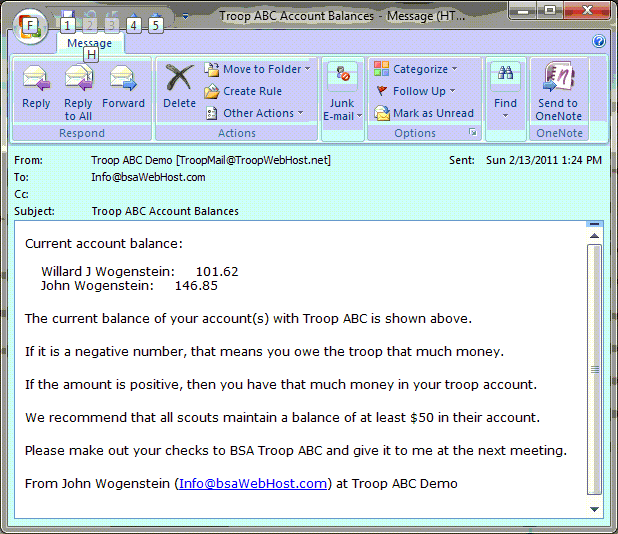
As shown above, parents will see their own account balance and the balances of each of their scouts.
The parent will always see the balances for all of their scouts, even if you used the Also Send To Parents Of Selected Scouts option.