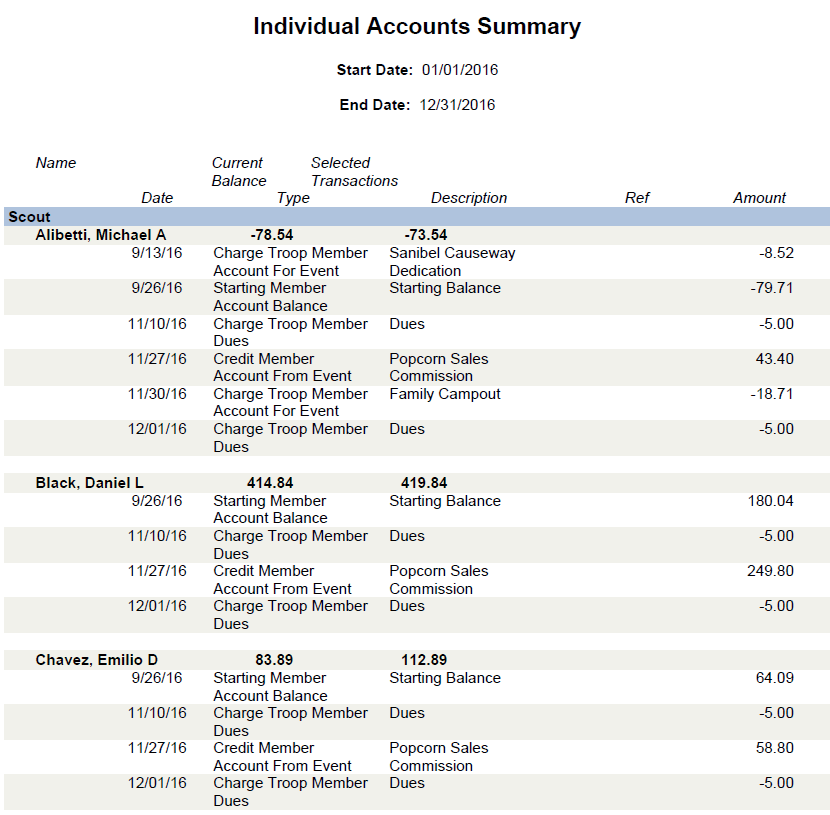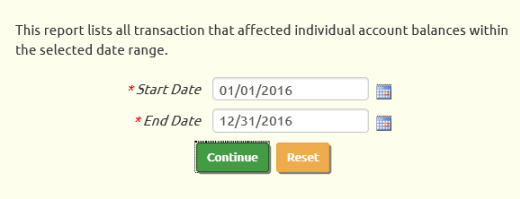 The Individual Accounts Summary shows each member account and the transactions that affected it
during a specified period of time.
The Individual Accounts Summary shows each member account and the transactions that affected it
during a specified period of time.
This report is available at Money → Financial Reports → Individual Accounts Summary.
Begin by entering a Start Date and End Date for the report, as shown at right.
Then click Continue to produce the report.
The first line for each person shows their name, current balance, and the net effect of their transactions within the selected date range.
This is followed by a list of the transactions that affected this person's account during this period.