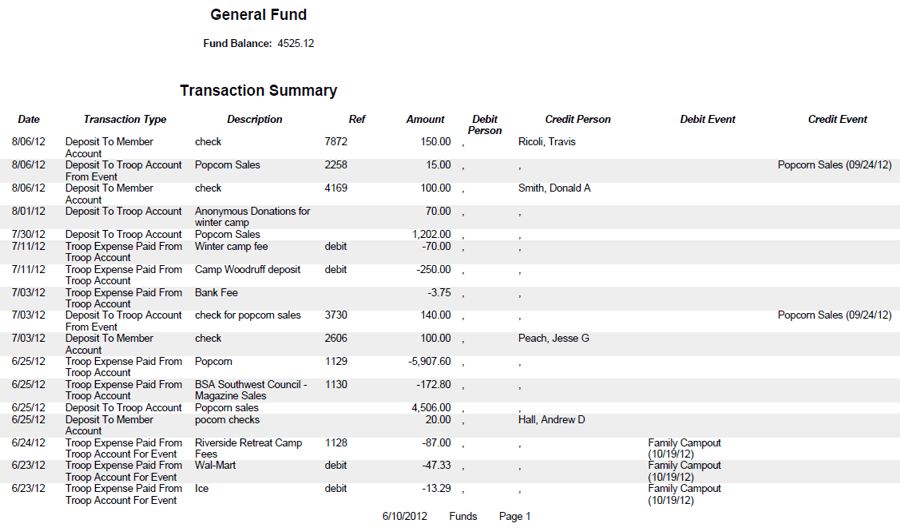If you are using the optional fund accounting feature, you can view your fund balances by going to Site Configuration → Money → Funds.
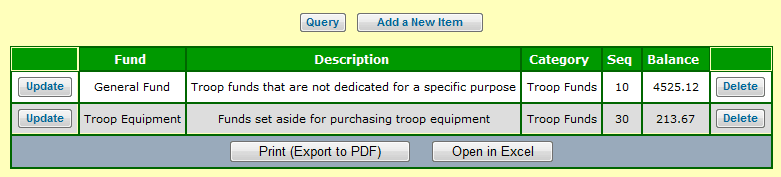
Click the Update button to view the details for a given fund.
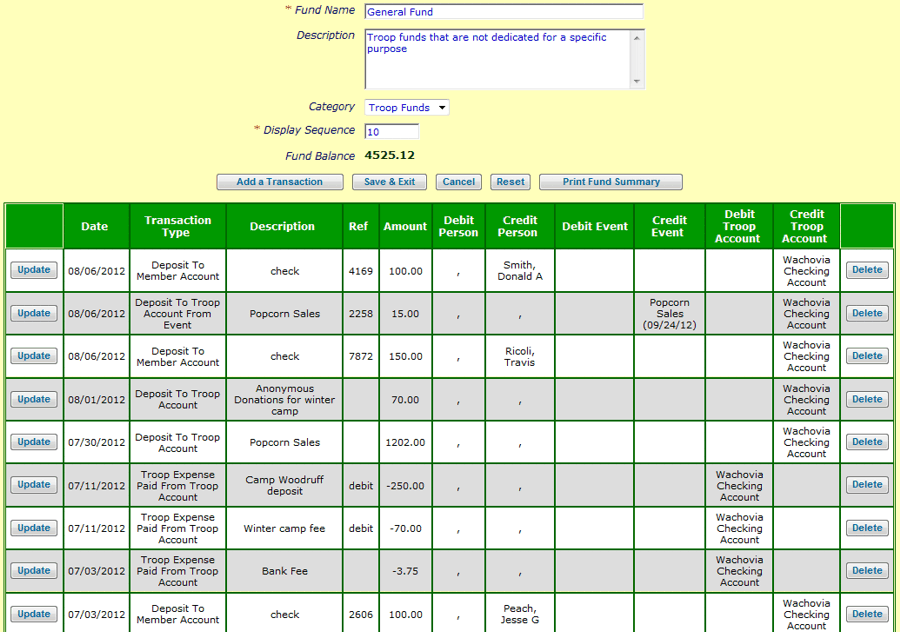
The current balance for this fund is shown at the top of the page, followed by a summary of all transactions that affected this fund.
Notice that you can update or delete transactions from this list. You can also add new transactions by clicking Add a Transaction.
You can also produce a PDF report of this same information by clicking on Print Fund Summary. That report will look like this: