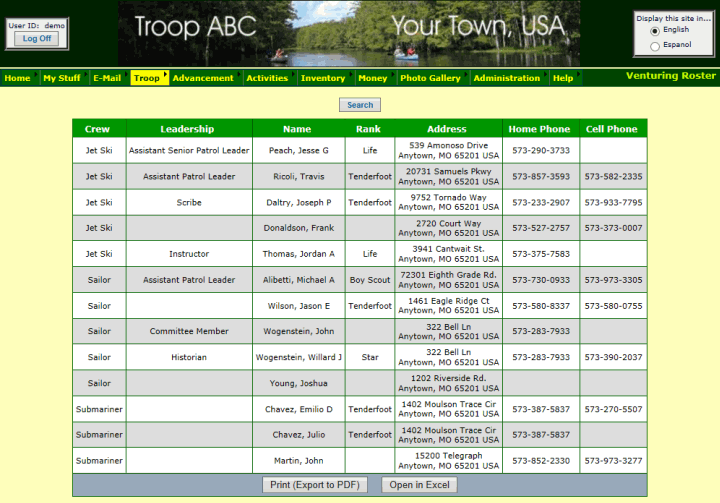Go to Membership → Patrols & Crews → Venturing Crews to maintain a list of your venturing crews.
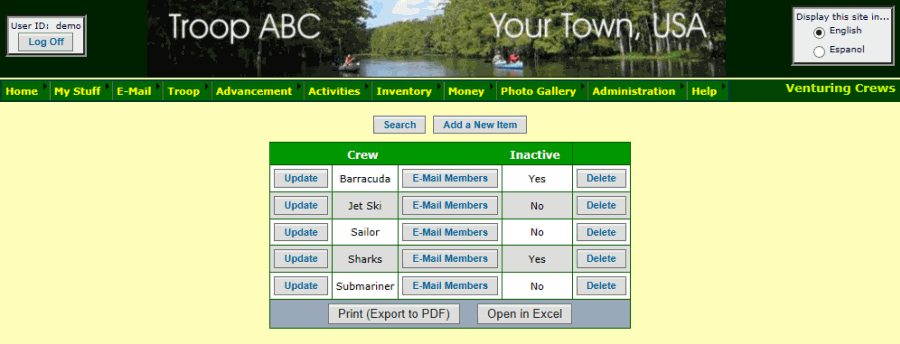
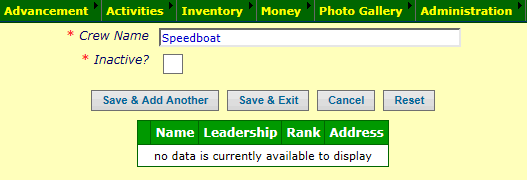
Click on Add a New Item to add a new venturing crew.
Simply enter the name of the crew and click Save & Add Another to begin adding the next one.
Assigning Scouts To Crews
You can update the crew assignment for one scout by selecting Active Scouts from the Troop menu and selecting the scout you wish to update.
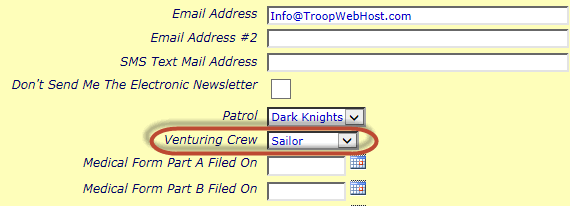
Halfway down the Active Scouts update page, right below the Patrols field, you'll see a choice list for Venturing Crew.
Click on the choice list and you should see all of the active venturing crews for the troop.
Select the crew to which this scout belongs, then click Save & Exit.
Then go on to the next scout.
Changing Venturing Crew Names
When a crew changes its name - but not its membership - you can simply go back to the Venturing Crews page and update the crew names that changed.
The same scouts will still belong to the crew under its new name.
Sending an Email to a Venturing Crew
The E-Mail Members button on the Venturing Crews page will take you to the Compose E-Mail page with all of the crew members pre-selected.
You can then add or remove other troop members to the email before you send it.
Viewing Crew Rosters
Select Crew Rosters from the Troop menu to see a list of active scouts, sorted by crew name.