There are some reports that can be produced from Add and Update Events that are about a specific event:
- Participant List shows all scouts and adults who have signed up for the event.
- Emergency Contacts lists the emergency contacts for everyone who has signed up for the event.
- Non-Participant List shows all scouts and adults who have indicated they do not plan to attend the event.
- Undecided List shows all scouts and adults who have not yet indicated whether they plan to attend the event.
- Tour Permit Worksheet provides information that will be needed to fill out the Tour Plan form.
Other reports summarizing your troop's activities and participation are available from the Event Reports submenu on the Activities menu:
When you select any of these reports, your browser may display a message like the one shown below.
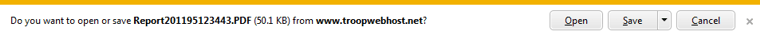
Click the Open button to open the document.
You must have the Adobe Acrobat Reader™ to view the PDF document. You can download this free software from the Adobe website at http://get.adobe.com/reader/.
The system will format the report to fit standard sized paper:
- If possible, it will produce the report for 8 1/2 by 11 inch paper in standard "portrait" mode.
- If the report is too wide for that, it will switch the report to "landscape" mode.
- If the report still won't fit, it will switch to legal size (8 1/2 by 14 inch) paper in "landscape" mode.
Before you print your report, make sure you have the appropriate size paper in your printer.