Your troop may also be able to obtain advancement data from your Council's registration office. If so, you can load completed ranks, merit badges, and awards into TroopWebHost
from this file.
This file is available from the Internet Advancement section of your Council's site. It is called Member Summary Export.
If you cannot find it on their site, please contact your Council to see if they can obtain it for you.
The file must be in CSV format. It should look like this when viewed in Notepad:
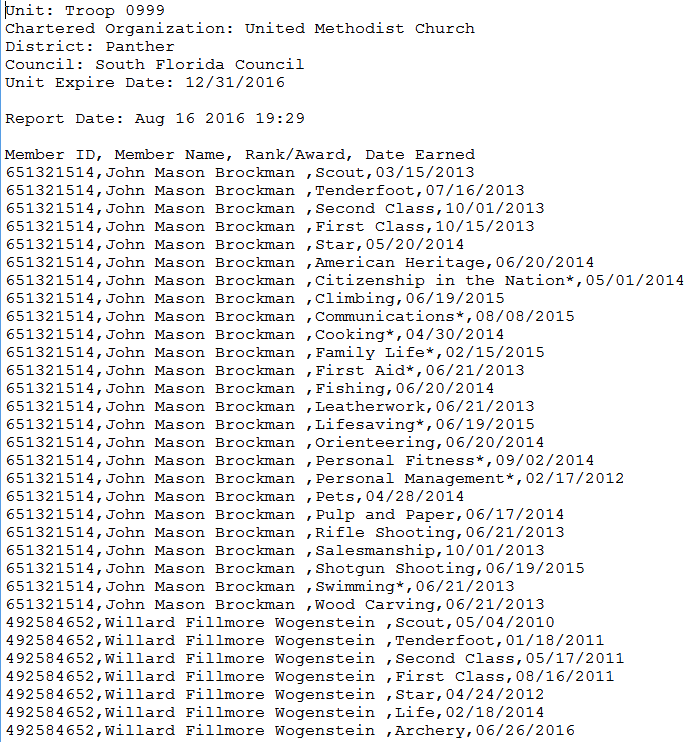
Once you have this file, go to Advancement → Upload Advancement → Upload ScoutNet Advancement to see a page like the one shown below.
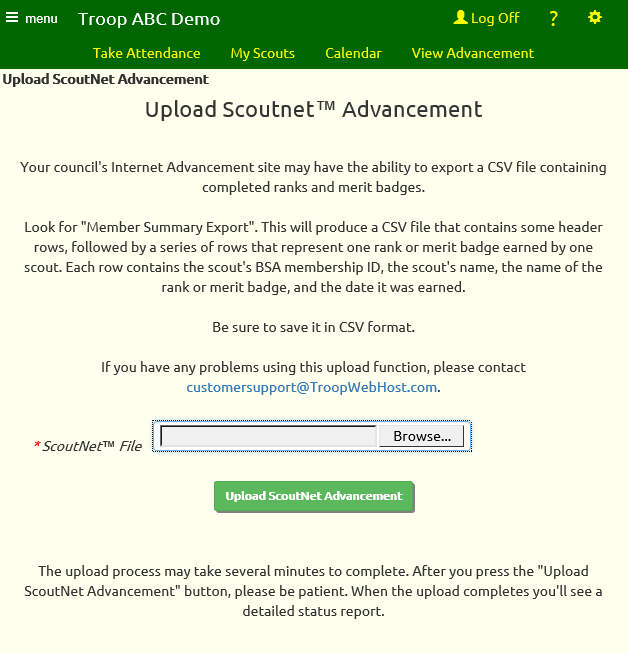
This function will add completed ranks, merit badges, and awards. If the scout was already working on a merit badge or award, it will fill in the Date Earned to mark it complete.
It will not mark off the requirements as complete.
It can match your scouts either on the BSA ID or on the exact spelling of their first name, middle name, last name, and name suffix. It will display a list of the scouts for whom it could not find a match when it completes.
It will match the award based on the exact spelling of the name of the award. It will display a list of the items for which it could not find a match when it completes. If there are ranks or merit badges on this list, please send this list to
CustomerSupport@TroopWebHost.com. If there are awards on this list, go to Site Configuration → Special Awards and either update existing items to match the spelling or add new items to the list.
You can upload the same file - or new files - as often as you like. If the scout already has that rank or merit badge or award, the system will simply bypass it.