To prepare your system for Journey To Excellence data collection, you'll need to do the following:
- Authorize your Journey To Excellence coordinators for the Journey To Excellence user role.
- Update your leadership positions to indicate the ones that represent committee members.
- Review other leadership positions to ensure they will be recognized correctly in the JTE process.
- Update your training positions to reflect JTE requirements.
"Recharter / JTE Coordinator" User Role
The leaders who will be responsible for managing the Journey To Excellence process must be authorized for the "Recharter / JTE Coordinator" user role.
To do this, go to Administration → Assign User Roles and find the "Recharter / JTE Coordinator" role on this list.
Click the Assign To Roles button.
On the next page you will see a list of all your users. Put a checkmark in front of each user who will be working on Journey To Excellence.
Click Save & Exit to save your work.
Committee Leadership Positions
You can review your leadership positions by going to Site Configuration → Leadership Positions.
Update each position which would be held by a member of the Committee. On the detail page look for the field circled below and put a checkmark in the box.
Click Save & Exit to save the change.
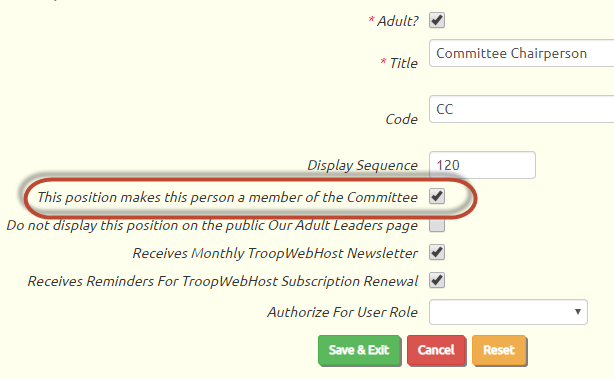
Other Leadership Positions
While you're at Site Configuration → Leadership Positions make sure the following are all true:
- The Den Chief position for scouts has a name that begins with "Den Chief".
- The Scoutmaster position is named "Scoutmaster" and has a position code of "SM".
- All Assistant Scoutmaster positions have a name beginning with "Assistant Scoutmaster" and a position code of "SA".
Training Courses
Journey To Excellence has a number of training requirements.
You'll need to update your training courses to indicate which courses meet each of these requirements.
Begin by going to Site Configuration → Training Courses.
When you update an adult training course you'll see these checkboxes:
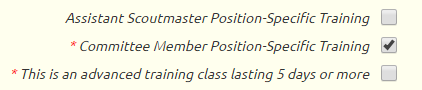
Find every course that qualifies as position-specific for Assistant Scoutmasters and check the first box.
Then find every course that fulfills the position-specific training requirement for Committee members and check the second box.
Then find every advanced adult leadership course of 5 days or longer and check the third box.
Scout training courses have one additional field at the bottom:
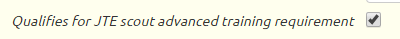
Find every scout training course that qualifies as advanced training, like NYLT
or Order of the Arrow Conference, and check that box.