Your troop may be able to obtain membership data from your Council's registration office. If so, you can load your roster into TroopWebHost
from this file.
Ask your registrar for a ScoutNet™ membership file in the same CSV format that they give to troops who are starting to use TroopMaster™.
This is what the file should look like when viewed in Notepad:
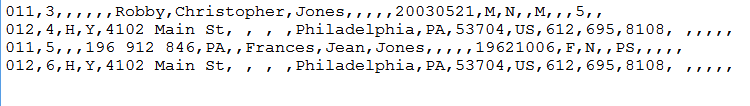
Once you have this file, select Upload Members From ScoutNet from the Upload Members submenu on the Membership menu to see a page like the one shown below.
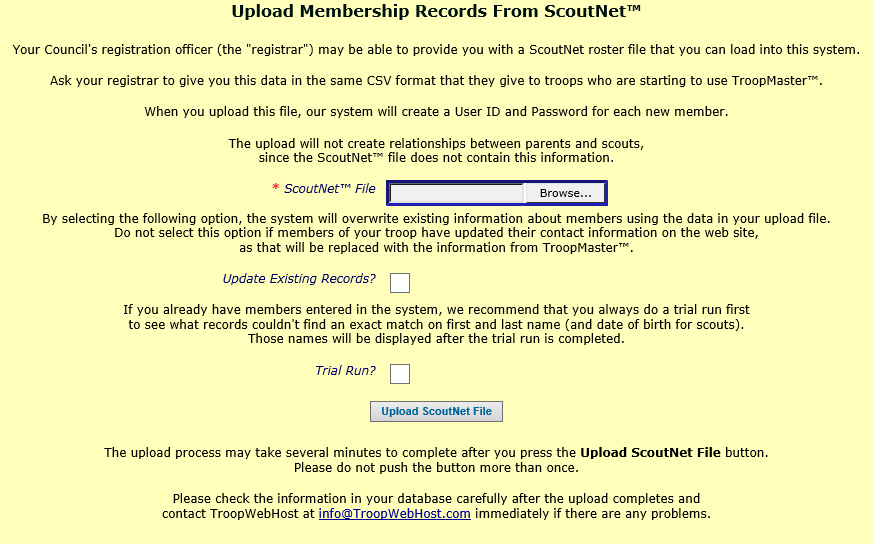
This function will add new members to your database, and will also generate user IDs and passwords for each new member. It will not create relationships between
parents and scouts, since the ScoutNet file does not contain that information.
It will also update existing membership records if you select the Update Existing Records option.
A record must match exactly on first, middle, and last name, and date of birth in order to be updated. If an exact match is not found, the system will
create a new record for this person.
If you already have members in the database, we recommend that you always use the
Trial Run option the first time you try to upload a file. This
will allow you to see which records will be added and which will be updated, without actually affecting your database.