The Update All functions allow you to update the same information on a group of records in one operation.
Update All...All Adults Shirt Sizes allows you to change the shirt sizes for all active adults.
Select All Adults Shirt Sizes from the Update All submenu on the Membership menu to see a page like the one shown below.
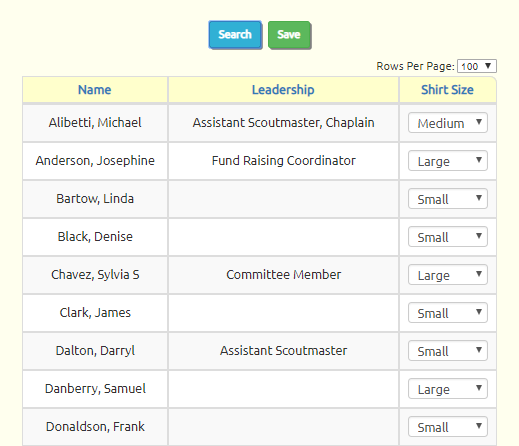
Select the shirt size for each adult using the drop down list next to their name.
Then click the Save button to save your work.
If you need to add to the list of available shirt sizes, go to Shirt Sizes from the Site Configuration menu.