Personal Subaccounts let you designate a portion of the money in a scout's account for special purposes.
By default, all deposits to a member account will go to the pre-defined "Main" subaccount.
You may want to create additional subaccounts to handle major future events, like summer camp or Philmont. This would allow you to maintain a separate balance for those payments.
This could also be used to segregate the donations collected by a scout for his Eagle project, keeping them separate from his personal funds.
Troops that allocate fundraiser proceeds back to their scouts can use this feature to earmark these funds to ensure that they are spent appropriately.
To maintain your troop's list of subaccounts, go to Site Configuration → Money → Personal Subaccounts.
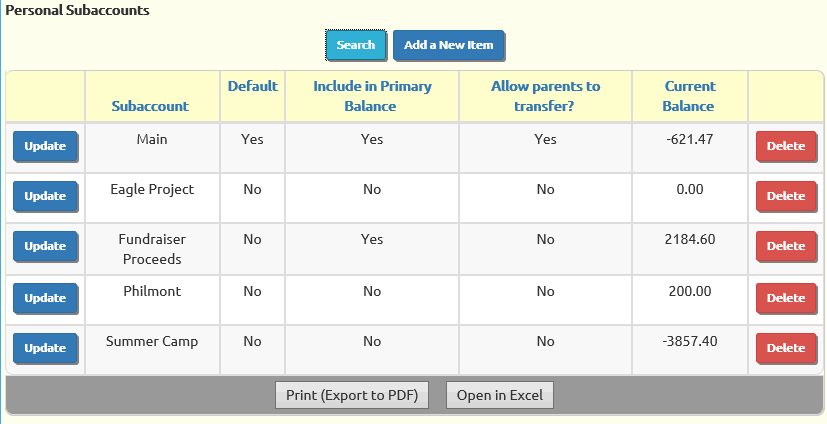
Click Add a New Item to add a subaccount to the list.
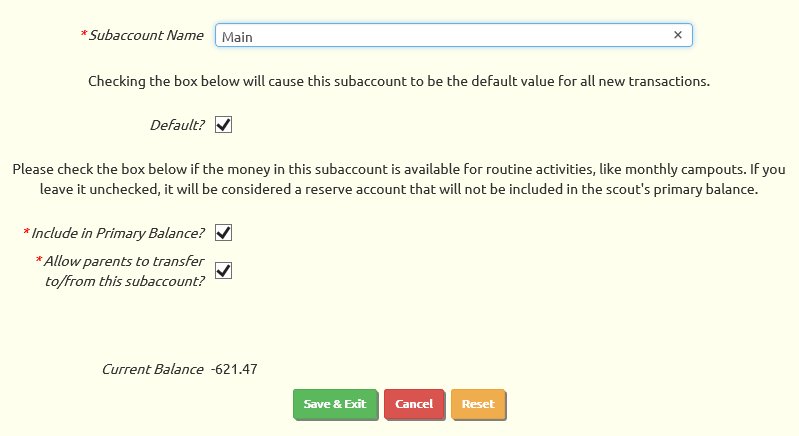
There can only be one Default subaccount. We recommend that you leave the "Main" subaccount as the default. You can, however, change the name of the "Main" subaccount if you'd like.
The Include in Primary Balance? checkbox lets you indicate that the funds in this subaccount are available for routine activities. The sum of the balances of these subaccounts will be
displayed as the participant's current balance on most events.
Allow parents to transfer to/from this subaccount determines whether a parent can specify this subaccount when transferring money between family member accounts.
It also determines whether they can select this subaccount when making on-line payments.
The Current Balance is the sum of the balances for this subaccount for all members of your troop.
We strongly recommend that you do NOT create a separate subaccount for every campout. Please
open a Support Ticket if you have any questions about this recommendation.
You can view the current Personal Subaccount Balances for all active members by going to
Money → Account Balances → Personal Subaccount Balances.
If you are charging subaccounts other than "Main" for troop activities, you may need to occasionally transfer money between
subaccounts to eliminate negative balances. Rather than do this manually, you can create
Personal Subaccount Transfer Rules that can be applied across all accounts, or for individual members.