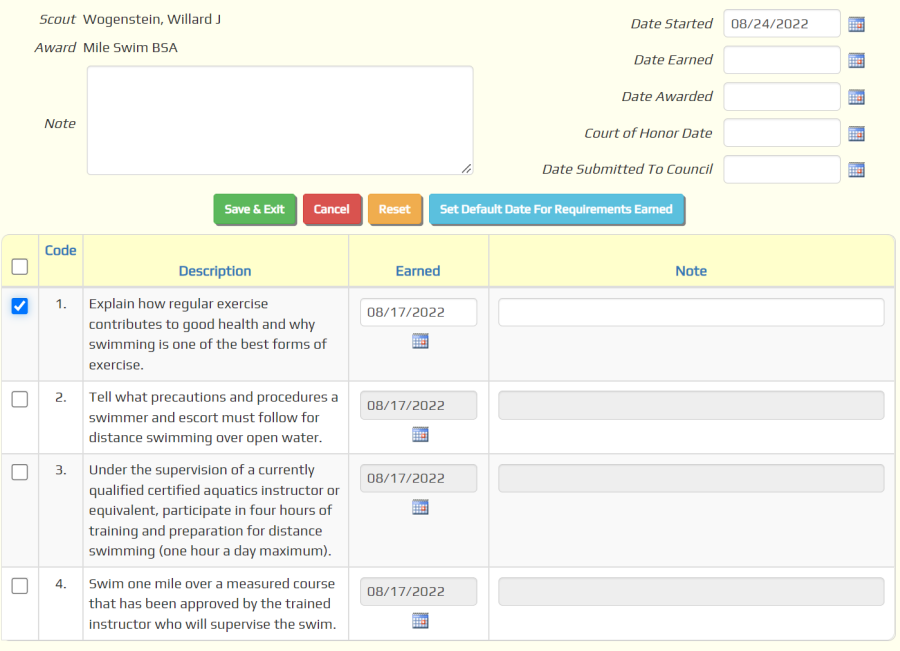Click the Awards button from the Individual Advancement summary page to maintain a list of awards earned by this scout.
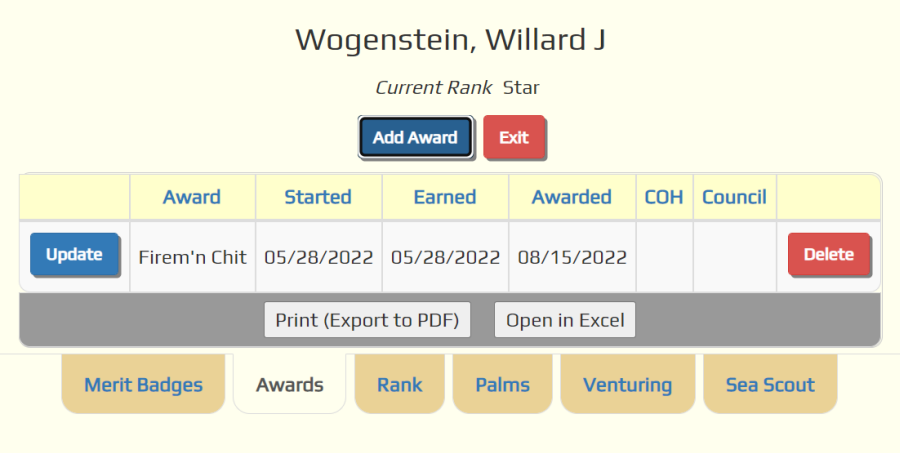
Click Add Award to add an award for this scout.
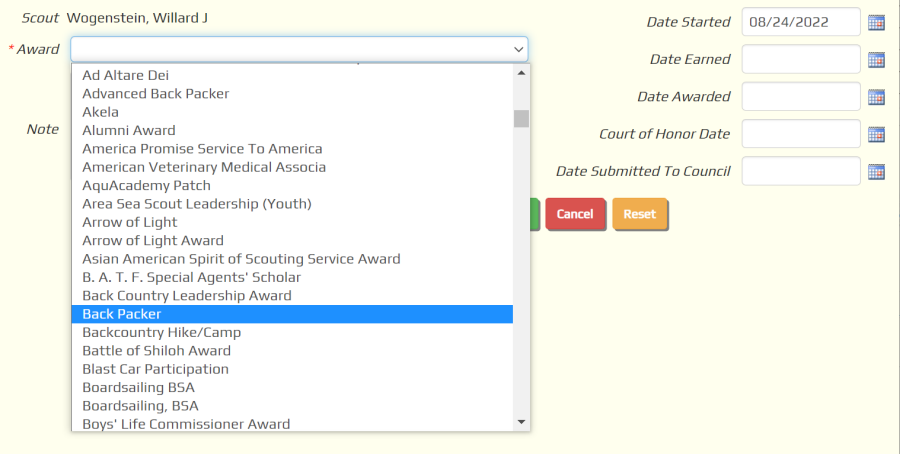
Select the award from the drop down list. You can add to this list on the Award Types page.
The Date Started will default to today; change it to the date this scout began work on the award.
Enter the Date Earned as the date he completed this award.
Leave it blank if the scout is still working on this award.
If you've set up requirements for this award, you can track the scout's progress on that award by checking off the requirements as they are earned.
Click the Continue button to view the requirements for this award. This will take you to a page like the one shown below.
When all of the requirements have been earned for this award, the system will automatically set the Date Earned for the award.