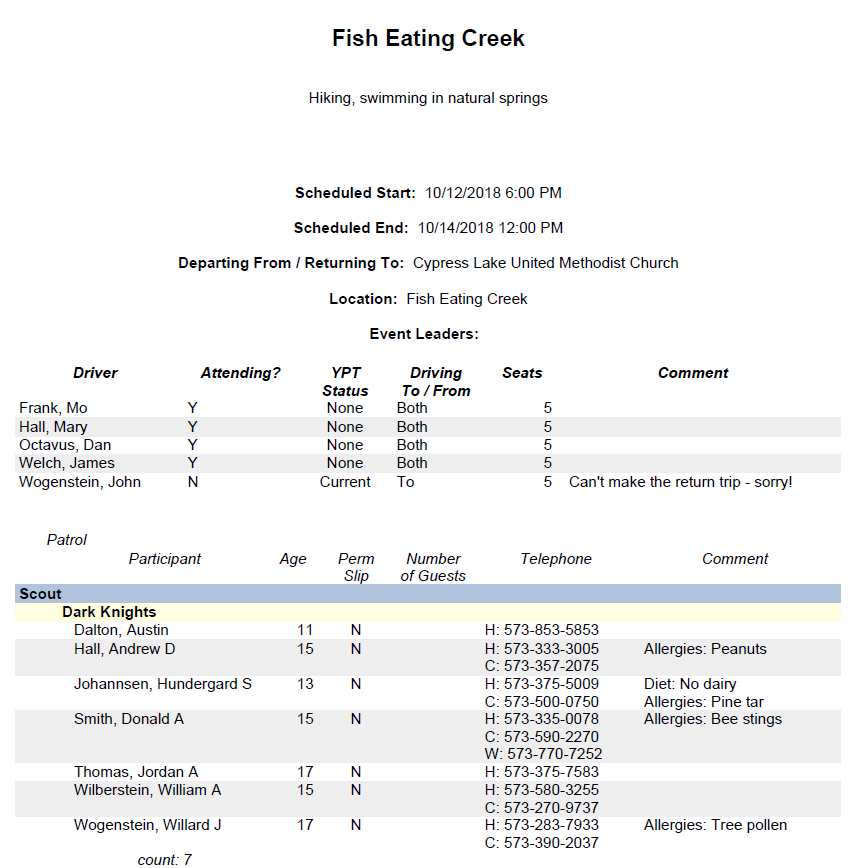The Participant List shows the scouts and adults who have signed up for an event.
You'll find the button that produces this report on the detail page when you select an event from Maintain Events.

Click the Print Participant List button to produce the report. This button may also be found at the bottom of the Troop Calendar detail page.
The first section of this report provides the key facts about this event.
If this event has drivers, there will be a section that lists them.
This may include adults who have not signed up for the event, but who are just driving.
The last section of the report is sorted by patrol, showing each scout and each adult who has signed up for the event. The
Comment column includes any comments entered from the sign-up page, along with allergies and dietary restrictions from the member's record.