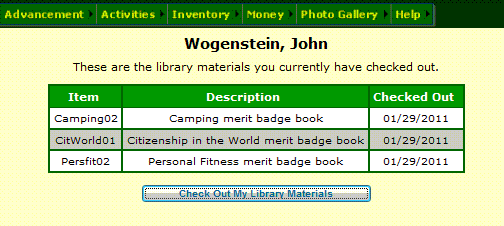 When you check out
a merit badge book or other resource from the Troop Library, it should be logged in the system.
When you check out
a merit badge book or other resource from the Troop Library, it should be logged in the system.
Go to My Stuff --> My Library Materials to view the items that are currently checked out to you.
An example is shown at right.
Some troops allow members to check out their own items.
To do this, click on Check Out My Library Materials.
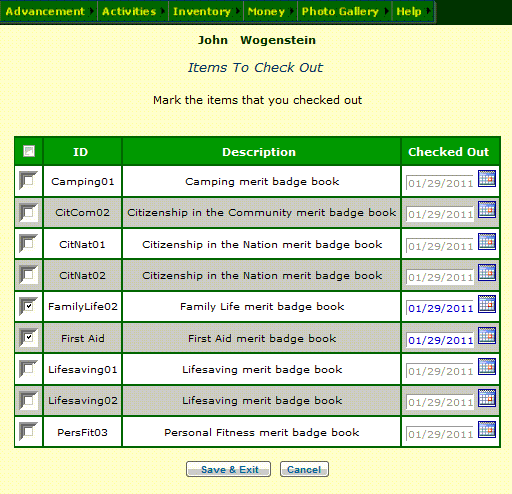 This will
take you to a page that lists all of the library materials that are not currently checked out to anyone.
This will
take you to a page that lists all of the library materials that are not currently checked out to anyone.
Click on the box to the left of each item that you've checked out.
Notice that the date you checked out the item is automatically set to the current date; you can change this to
an earlier date if that is more accurate.
Be sure to press the Save button to save your work! The system will redisplay this page.