ScoutNet™ is a system developed by the BSA™ as a way to electronically transfer data from scout troops to the BSA's central database.
Many councils encourage their troops to submit their advancement data through this interface.
Once you have all of your advancement information entered into your database you can generate a compatible file.
To produce this file, go to Advancement → Recognize Recent Achievements → Export ScoutNet Advancement. This will display a screen like the one shown below.
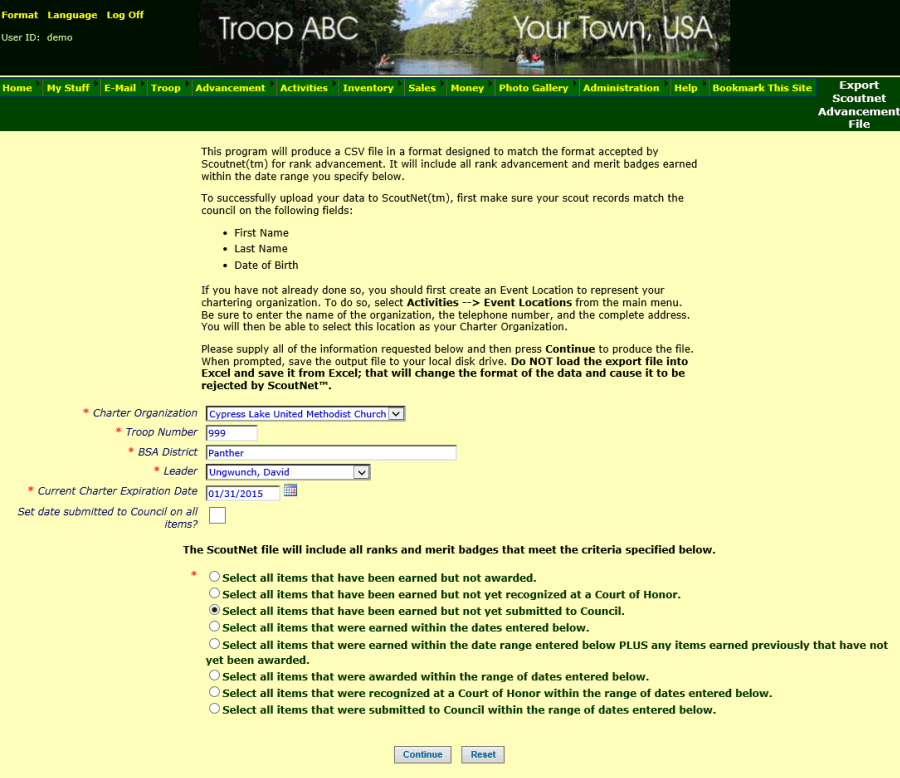
Your Charter Organization will be selected from your Event Locations.
If you have not already done so, create an event location that represents your charter organization.
Be sure to enter the complete address.
Click on the checkbox for Set date submitted to Council on all items? to automatically set the Date Submitted To Council to the current date
on all items in the file.
In most cases the third option, Select all items that have been earned but not yet submitted to Council, will select the ranks and merit badges that you
want to send to Council.
The system will create the advancement file when you press the Continue button.
If your computer tries to open this file in Excel or other spreadsheet program, don't do it! Even if you save it from Excel as a CSV file the format will be
corrupted.. Instead save the file directly to disk.
Remember where you saved this file, so you can find it when you log on to your council's website to submit your advancements.