As noted on the previous page, when we link your new troop site to an existing troop site,
we will copy the entire calendar from that troop into your site.
But when you display the new troop's calendar, it will appear to be empty, as shown here.
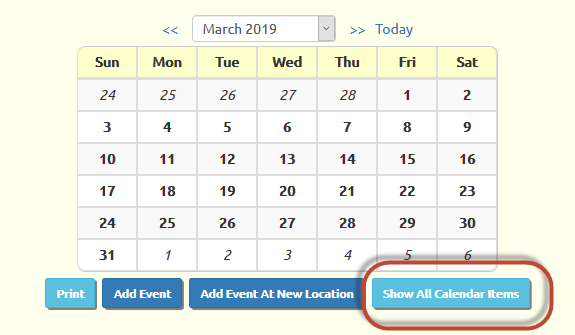
That's because none of the events "belong" to your troop.
Once you add a linked event to your troop's calendar, it will appear here.
But if you click Show All Calendar Items, all of the events from the linked troop will appear, as shown here.

The events on this calendar are color coded:
- Green: the event is for the linked troop only
- Red: the event is for your troop, but it is limited to a dynamic subgroup to which you do not belong
- Blue: the event is for your troop only
- Black: this is a joint event for both your troop and the linked troop