If you have a Gmail account, you may find that emails from your TroopWebHost site are being automatically routed to a folder
that you would not expect. The best way to prevent this behavior is to configure your Gmail account as shown here.
Log on to your Gmail account and click the Settings icon in the upper right corner, then select "Settings" from the menu it displays.
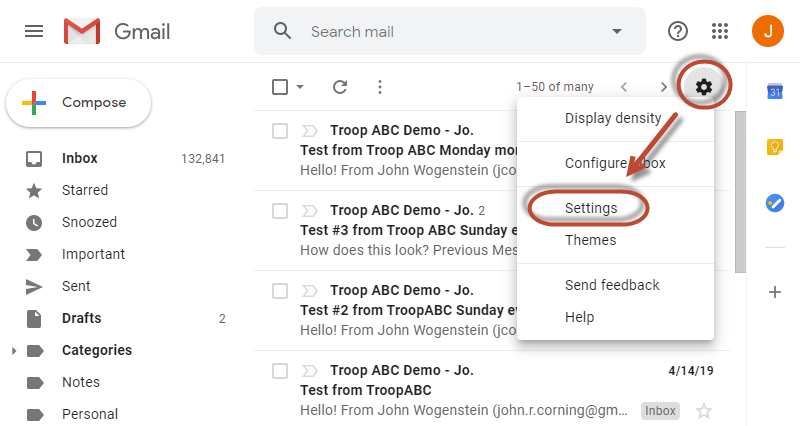
On the Settings page, click on "Filters and Blocked Addresses".
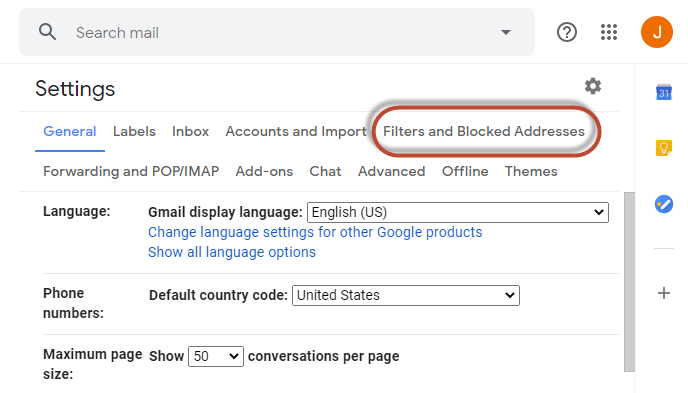
Then click "Create a new filter".
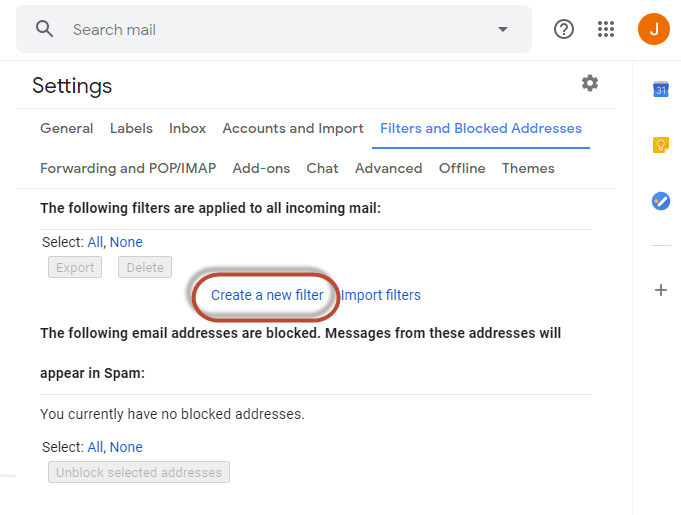
In the From field type: TroopMail@TroopWebHost.org
Then click "Create filter".
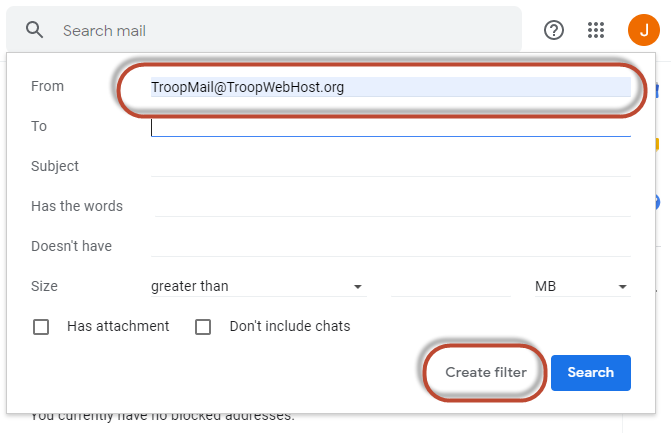
On the next page, check the following boxes:
- Star it
- Never send it to Spam
- Categorize as...Primary
Then click "Create Filter".
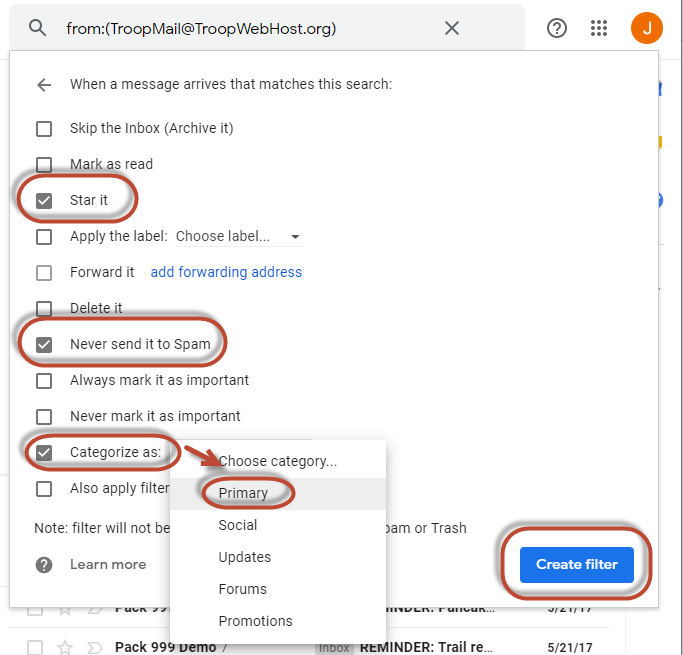
This should make it easier to find your TroopWebHost emails in the future.