When we link your new troop site to an existing troop site, we will copy the entire calendar from that troop into your site.
If you go to Calendar → Maintain Events you will see all of these events, as shown below.
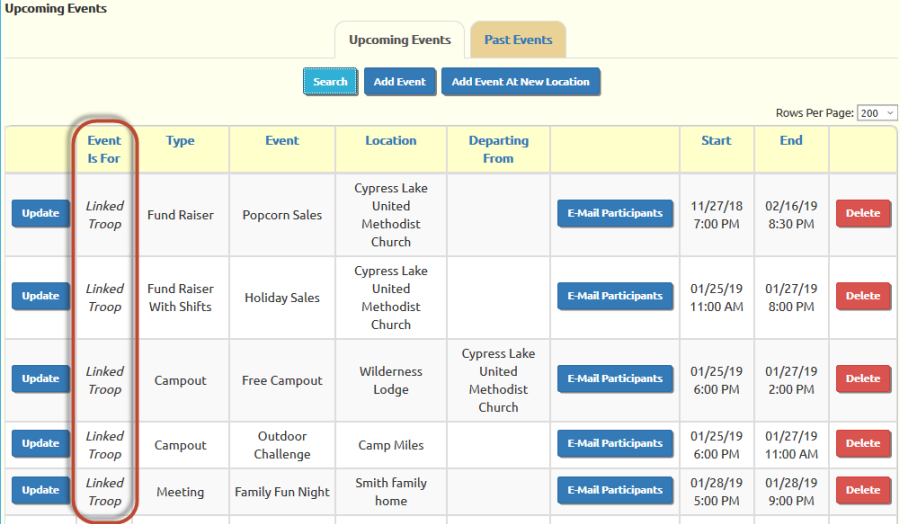
Notice the new column, "Event Is For", which only appears on the sites of linked troops.
This shows you which troop is conducting this event.
When your site is first linked, every entry will be for "Linked Troop", i.e. the existing troop from which the calendar
was copied. These events will not show up on your calendar, unless you click the Show All Calendar Items button.
Your new troop may be planning to participate in some of these events. To add these events to your troop's calendar,
click the Update button on that row.
This will take you to this page.
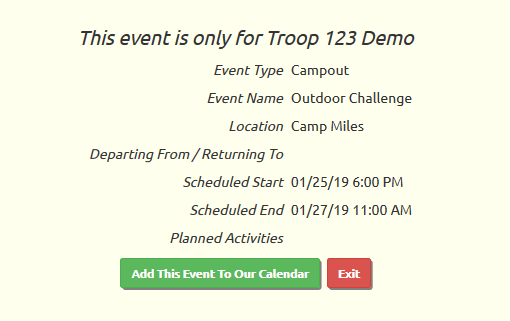
Click Add This Event To Our Calendar to make this a joint event between your troop and the linked troop.
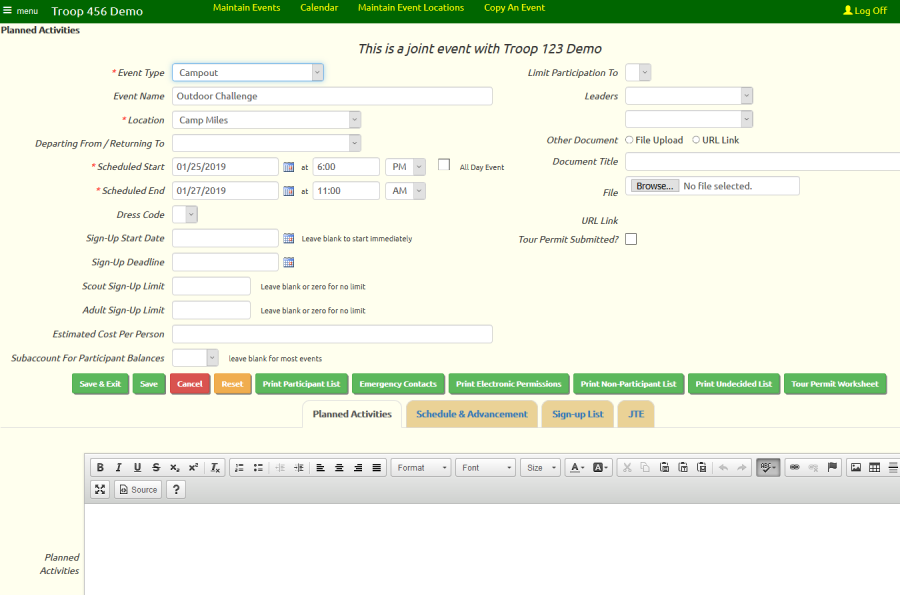
You can now update this event, because it belongs to your troop as well as the linked troop.
Any changes you make to this event will be copied to the linked troop, just like any changes they make will be
copied to your site.
There are some exceptions to this:
- Event leaders are not synchronized, since each troop will have a different membership list to choose from.
- Documents and photos are not shared between the two sites.
- Limits to the number of adults and scouts who can sign up for the event are maintained separately between the two sites.
- The sign-up list will be maintained separately for each troop.
- Attendance must be taken separately for each troop.
- Shifts are not synchronized. Each troop will maintain its own set of shifts.
- The "Planned Activities" field will be synchronized, but the Meal Plans and Scheduled Activities List (shown on the Schedule & Advancement tab)
will be maintained separately.
Opportunities for Rank Advancement / Merit Badge Requirements will be synchronized.
When you exit back to the initial Maintain Events page, the "Event Is For" column will now show Both Troops for this event.
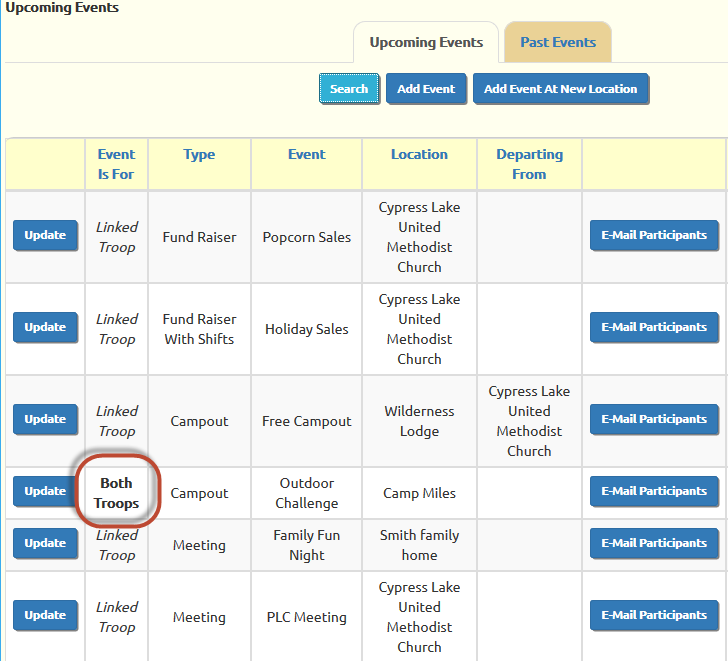
Of course, you can use the Add Event button to add a new event to the list.
This event will show up on your list as "Our Event"; it will also be visible on the other troops list as "Linked Troop".
The other troop will then have the option to participate by updating it as described above.