You can put links to useful webpages on the Resource Links page. It can be found at
Resources → Resource Links.
This page will display a set of links you have entered with titles on the left. It is sorted alphabetically. The page will be blank if no links have yet been entered.
An example of a Resource Links page with several links is below.

You can add or remove links on the Resource Links page by using the Maintain Resource Links page.
Users with the appropriate level of access can reach this page at
Resources → Maintain Resource Links.
On this page, you can see a list of the URLs and titles that have already been entered. You can edit these using the Update buttons, or use the Add a New Item buttons to create new links.
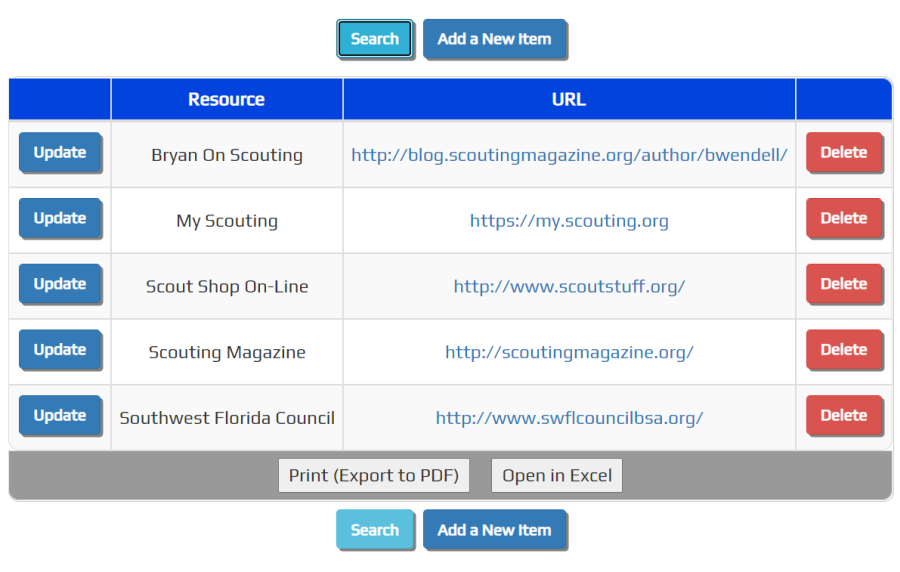
The URLs you enter must include the http:// or https:// prefixes. You can link to any resource, including files such as PDFs or images.
Keep in mind that you cannot link to any files on your own computer.
To upload a file, consider using the Maintain Forms or Upload Photos pages.