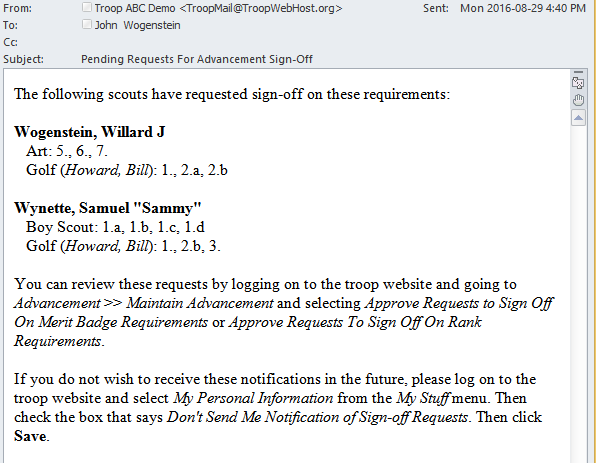Go to Site Configuration → Advancement Settings to set up your troop for automated calculation of certain rank requirements and configure other aspects of the advancement subsystem.
Be sure to click the Save button at the bottom of the page to save any changes.
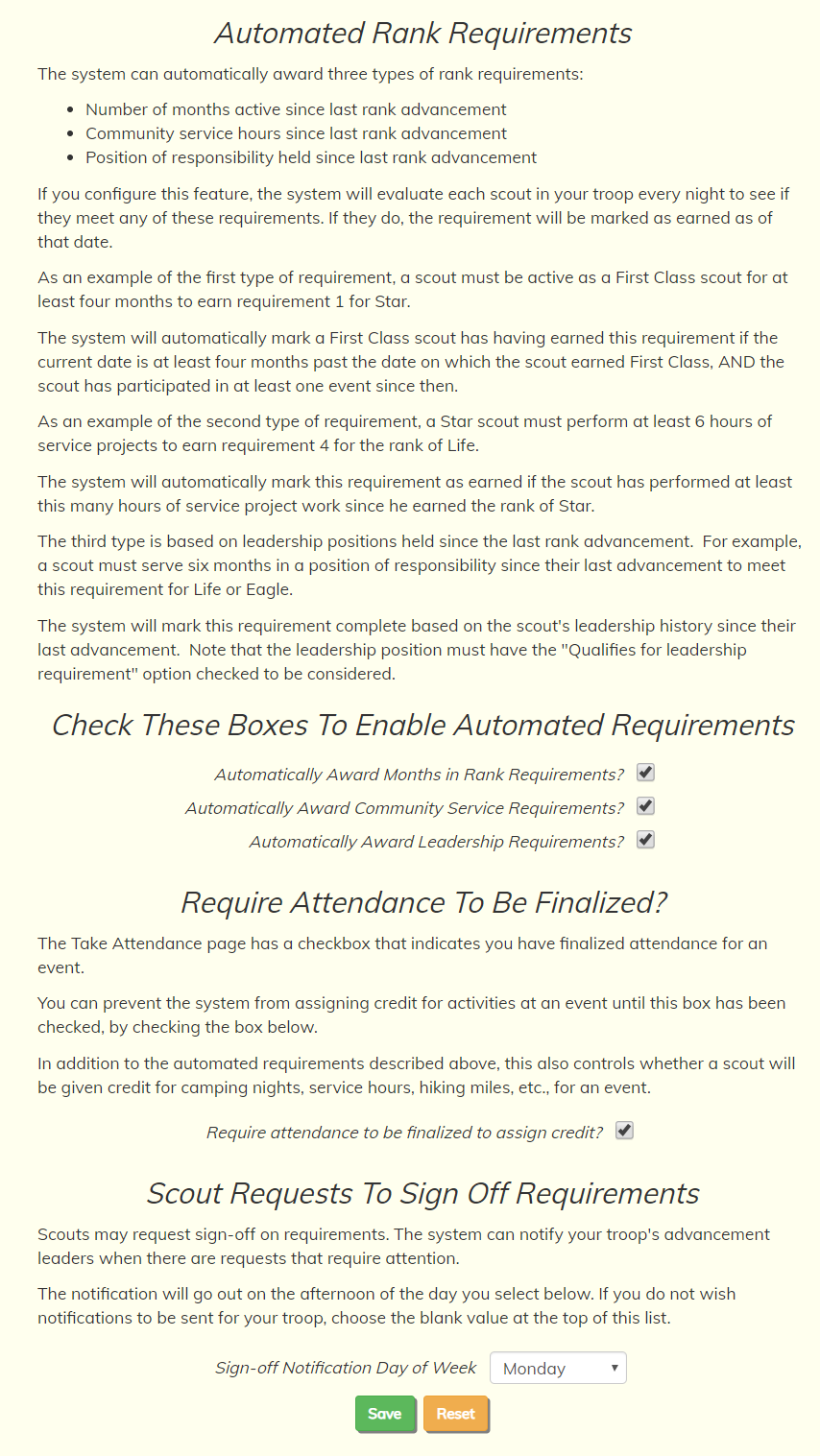
Your system is capable of automatically crediting a scout with earning three types of rank requirements:
- Active in the troop for the required number of months for Star, Life, Eagle, and Eagle Palms
- Completed the required number of community service hours since the last rank was earned for Star and Life
- Served in a qualifying leadership position for a period of time since the last rank was earned
If you configure the system as described below, it will evaluate these requirements every night for every scout in your troop.
For the system to award a scout the "months in rank" requirement, the scout must have participated in at least one troop event (which can be a meeting) since the previous
rank advancement.
For the system to award a scout the community service requirement, they must complete that many hours on community service events that were held since the previous rank advancement.
For the system to award the leadership requirement, their leadership history must show that they've held a qualifying position for 120 days for Star and 180 days for Life or Eagle since
earning their current rank.
To configure the automated functions, simply check the boxes at the bottom of the page and click Save. You may choose to do any or all of these automated requirements.
You may stil enter these requirements manually even if you have the automated function configured.
The system will not remove requirements that were automatically awarded if you subsequently change the underlying information.
Require Attendance To Be Finalized?
The sign-up list for an event automatically turns into the attendance list for that event once you are past the date of the event.
This means that scouts could get credit for camping nights, service hours, or other activities if they didn't actually attend the event after signing up for it.
You can control this behavior by checking the box Require attendance to be finalized to assign credit?
Once this box is checked, credit will only be given for participants AFTER you take attendance for that event and check the Attendance Finalized checkbox on that page.
Automatic Notification of Pending Sign Off Requests
The system can also notify you if scouts have submitted requests for sign off on rank and merit badge requirements. These notifications will go to every user who is authorized
to update advancement information. Merit badge counselors will also receive a notification if any of the scouts they are assisting have requested sign-off on one of their badges.
The notification will only be sent if there are outstanding requests that have not yet been approved or denied.
You can set the Sign-off Notification Day of Week to schedule the day on which this notification will be sent to members of your troop.
Note that if you schedule it to go out "Every Day" recipients will receive a message every day there are outstanding requests on the list, even if none have been added
since the previous day.
This is how the notification e-mail might appear: