If your charter organization has added a girl troop, one of your options is to manage both the girl troop and the boy
troop within the same TroopWebHost site.
If you are taking that approach, you should create an entry in the Boy & Girl Troops page to represent each of these units.
Go to Site Configuration → Boy & Girl Troops as shown below.
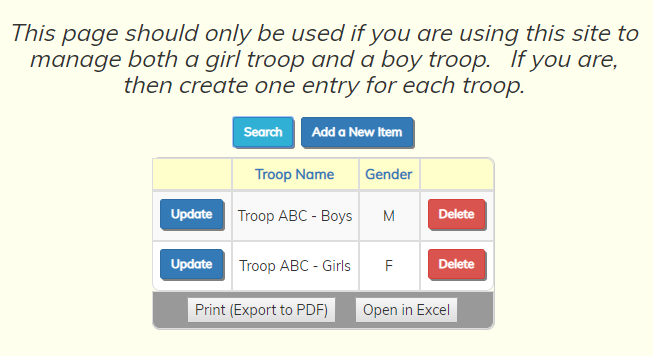
Click on
Add a New Item to add a new troop.
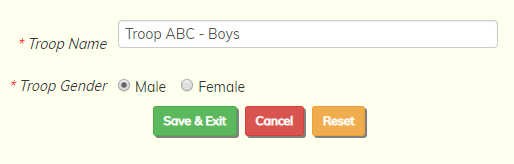
All you need to do is enter a name and select the gender of the scouts who will be in this troop.
Click Save & Exit to save this troop to the database. It will now be available when maintaining
adult leadership.