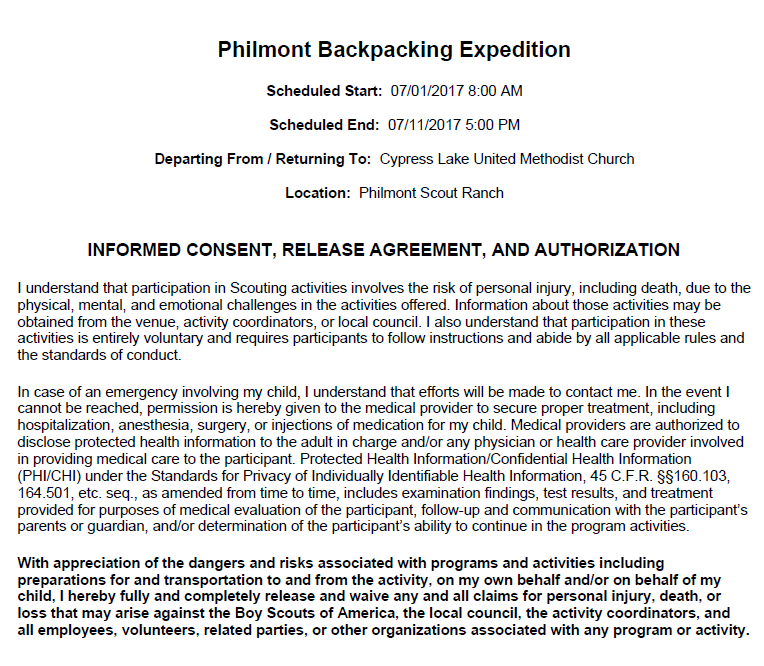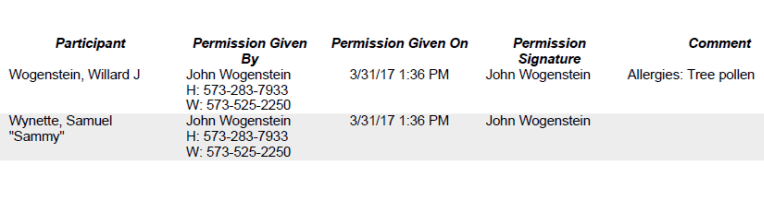The Electronic Permissions Summary report shows all of the scouts who received electronic permission to attend an event.
You'll find the button that produces this report at the bottom of the detail page when you select an event from the Calendar.
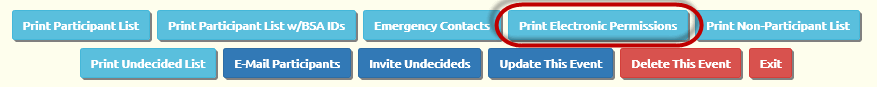
Click the Electronic Permissions button to produce the report.
The first page identifies the event and includes the text from the Electronic Permission Form. The second page lists all of the scouts who received permission
from their parents in this manner.