The Assign Tasks To Roles page allows you to enable or disable a TroopWebHost task for many separate roles.
You can access it through Administration → Security Configuration → Assign Tasks To Roles.
On this page, you will see a list of Authorized Tasks with Task Descriptions.
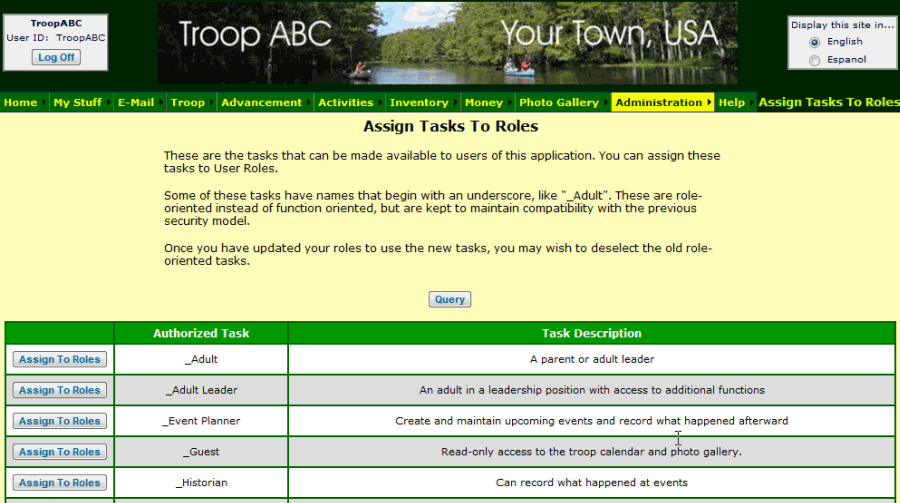
Clicking on the Assign To Roles button next to a task opens up a new page with a list of Roles.
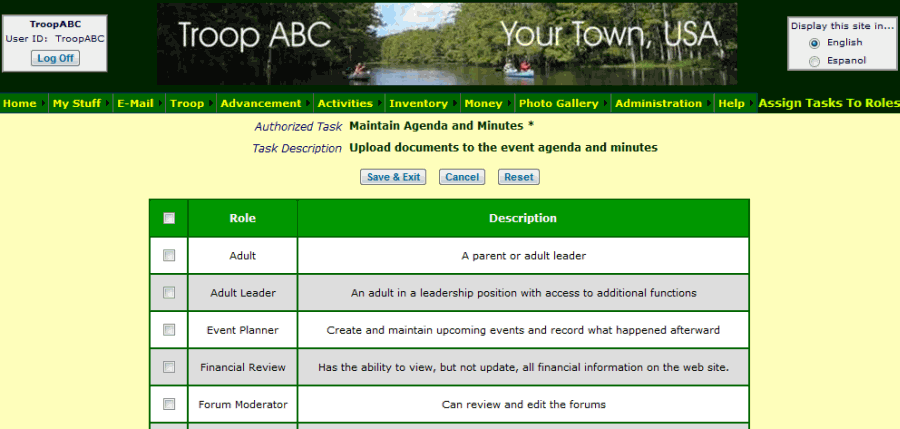
By clicking on the check box next to a Role, you can enable the currently selected task for that role.
You cannot create or edit tasks. Tasks are standard across all TroopWebHost sites.
If you need a task that is not currently in our database, please request it via email at info@troopwebhost.com.
To add several tasks to the same role, see Configure User Roles.
To see a list showing which roles enable each task, use the Task Role Report.