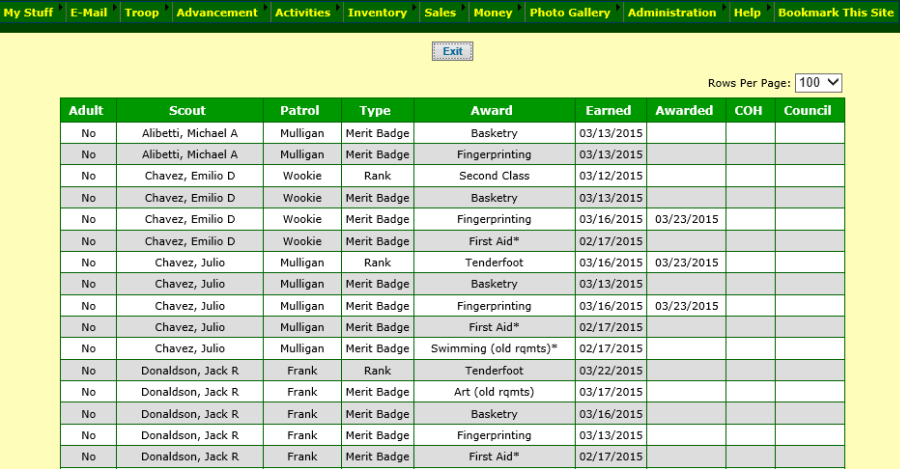Recognizing achievement - ranks, merit badges, and special awards that have been earned recently - is a multi-step process for many troops:
- The badge is given to the scout at the next weekly meeting.
- The achievement is formally recognized at a Court of Honor.
- Ranks and merit badges are reported to the Council.
You can keep track of each of these steps using fields that are maintained in the rank advancement, merit badge, and award tables:
- Date Awarded is when the item was initially presented to the scout.
- Court of Honor Date is when it was recognized at a Court of Honor.
- Date Submitted To Council is when it was reported to your Council, either using the Council Advancement Report or the ScoutNet Advancement file.
It is not mandatory to use all of these fields. If your troop has a simpler process, you can just use those fields you find useful.
These dates can be set for a group of items using the Set Award Date function.
But first, you should print the reports needed for your current step.
All of these reports are available from the Pending Awards page, which you will find under Recognize Recent Achievements on the Advancements menu.
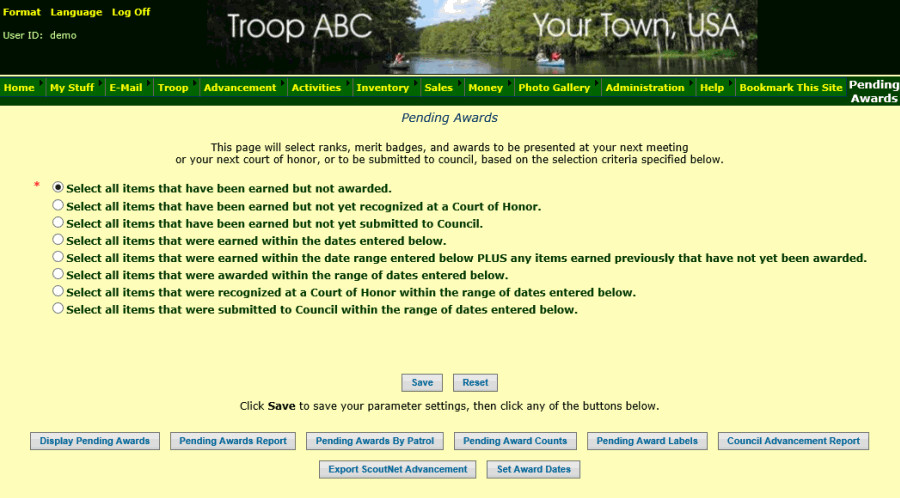
The first choice on the list, Select all items that have been earned but not awarded, is an easy way to select the awards to be presented at your next meeting.
Select that option, then click the Save button to save this choice. Then click any of the command buttons below to create the necessary outputs:
Once you have created all of the necessary outputs, use the Set Award Date function to update the Date Awarded on
all of these items.
When you are preparing for your Court of Honor, you can use the second choice on the list, Select all items that have been earned but not yet recognized at a Court of Honor,
to select the ranks, merit badges, and special awards to be presented.
Just as before, you should click the Save button to save this selection before creating your outputs.
Then use the Set Award Date function to set the Court of Honor Date for all of these items.
If your troop uses the ScoutNet Advancement file to report advancement to your Council, that function now has
an option to set the Date Submitted To Council at the same time you create the file.
You can also use the Set Award Date function to set the Date Submitted To Council whenever that has been done.
Notice the buttons at the bottom of the page which give you shortcuts to the ScoutNet Advancement and Set Award Date pages.
The Display Pending Awards button will take you to a page that lists the items that match the current selection criteria, as shown below: