If your troop is using TroopWebHost to manage fundraiser sales, you may be able to select your sales incentive prize on-line.
You may also be able to view your Personal URL which your customers can use to enter their orders on-line.
Select My Sales Prize & Personal URL from the My Stuff menu to see a page like the one shown below.
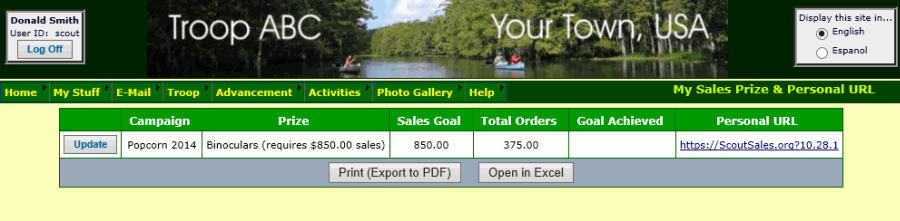
This only shows fundraisers that are currently in progress. If the list is empty, it means that your troop is not currently running a fundraiser.
Click the Update button to change your prize selection and to learn more about using your Personal URL.
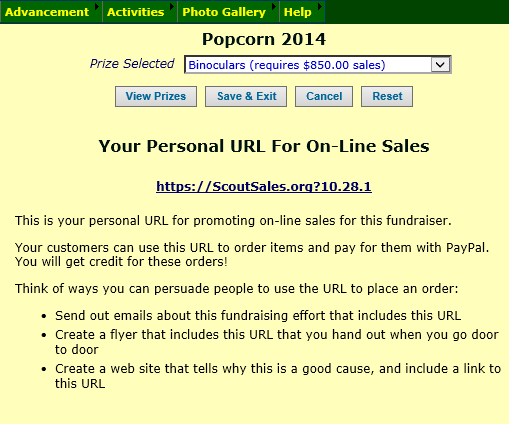
Note the View Prizes button, which will take you to another page (shown further down this page) where you can see more information about all of the prizes offered for this fundraiser.
You can change your prize selection by selecting a different item on the drop down list. Be sure to click Save & Exit to save your choice.
If your troop has set up this fundraiser for on-line sales, you will see information about your Personal URL in the lower half of this page.
Your Personal URL is a web address that you can give out to potential customers. If they go to this address they will be able to place
an order and pay for it immediately with PayPal.
You will receive credit for any orders that come in through your Personal URL, just as if you had sold them in person!
When you tell people about your Personal URL, be sure to include the numbers at the end. Those numbers identify you as the salesperson.
The View Prizes button will take you to a page that looks like this. It shows all of the prizes available for this fundraiser.
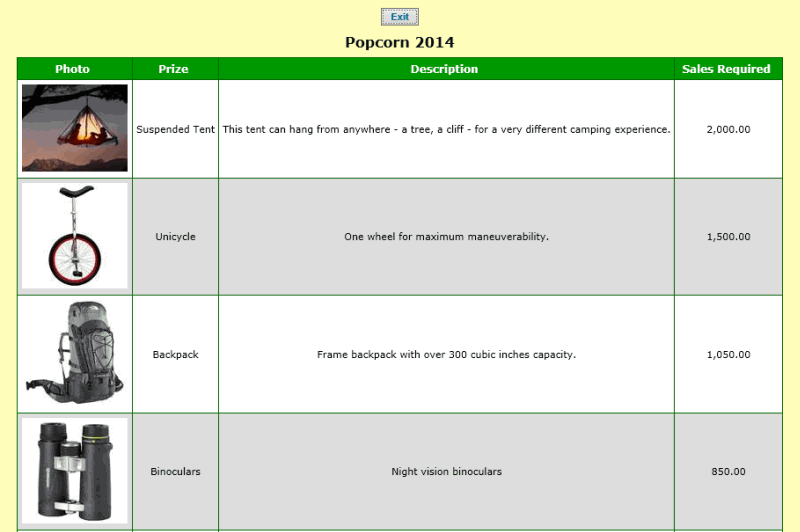
When your customers use your Personal URL, they will go to a page that looks like this:
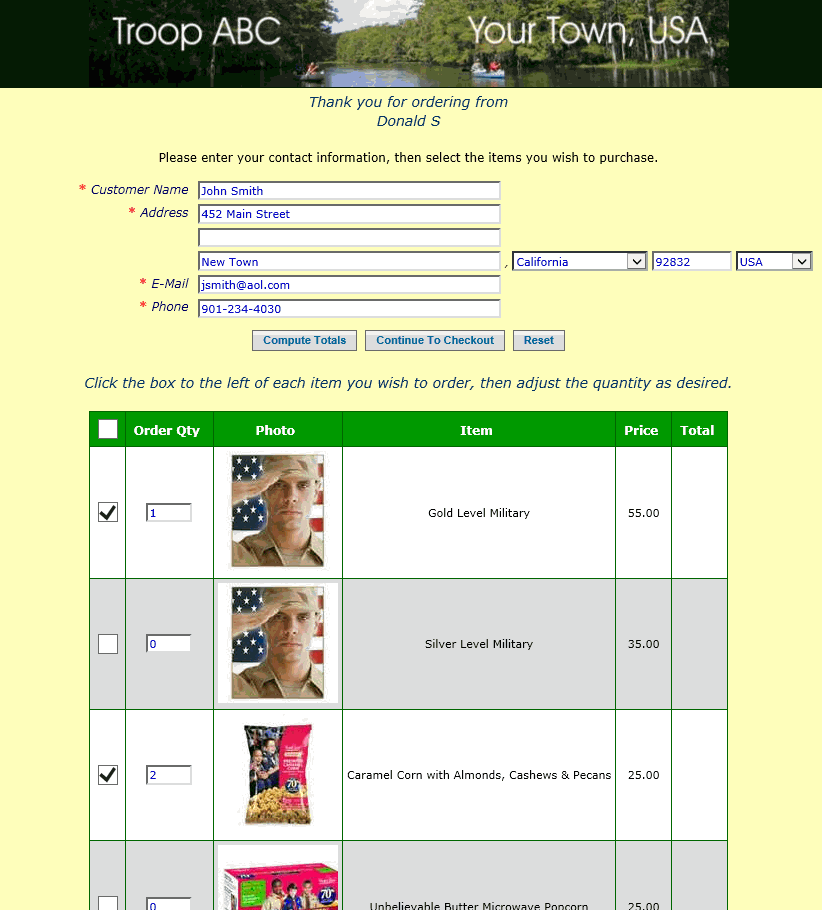
Once they fill in the form and select the products they wish to purchase, the
Continue button will take them to an order confirmation page.
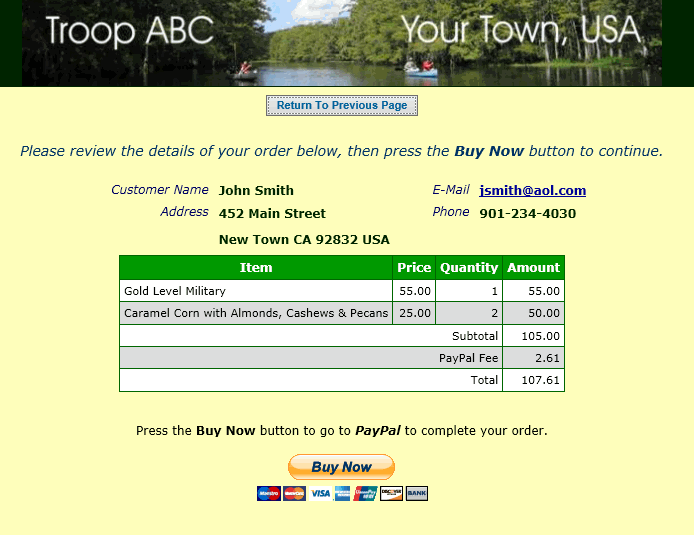
The Buy Now button will take them to PayPal, where they
can pay for this order.
The order will not be considered complete until they've completed their PayPal payment.