You can enter inventory adjustments when you order product from your supplier, receive product, and distribute it to your troop.
The results of these adjustments can be viewed in three Merchandise Inventory reports, which can be selected from the Sales Reports submenu on the Sales menu.

Select the Sales Campaign from the drop down box.
Then click the button for the report you want.
Inventory Summary will show each item in the current sales campaign, with the following statistics for that item:
- Quantity Ordered is total quantity ordered from the supplier, regardless of whether it has been received.
- On Order is the current quantity on order, based on the total quantity ordered minus the quantity received
- Quantity Received is the total quantity received from the supplier, regardless of whether it has been distributed.
- On Hand is the current quantity on hand, based on the total quantity received minus what has been issued to troop members or delivered to customers.
- Held By Members is the current quantity held by members, based on the total quantity issued to members minus what they have delivered to customers.
- Sold is the total number of units ordered by customers.
- Delivered is the total number of units delivered to customers.
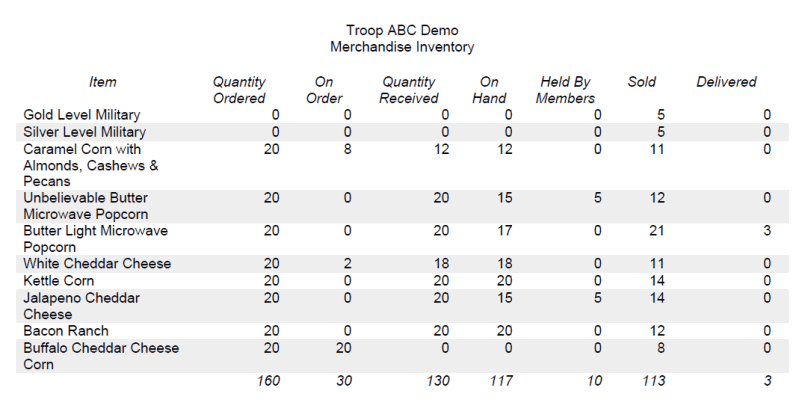
Inventory Adjustments shows you the inventory transactions that affected the summary totals.
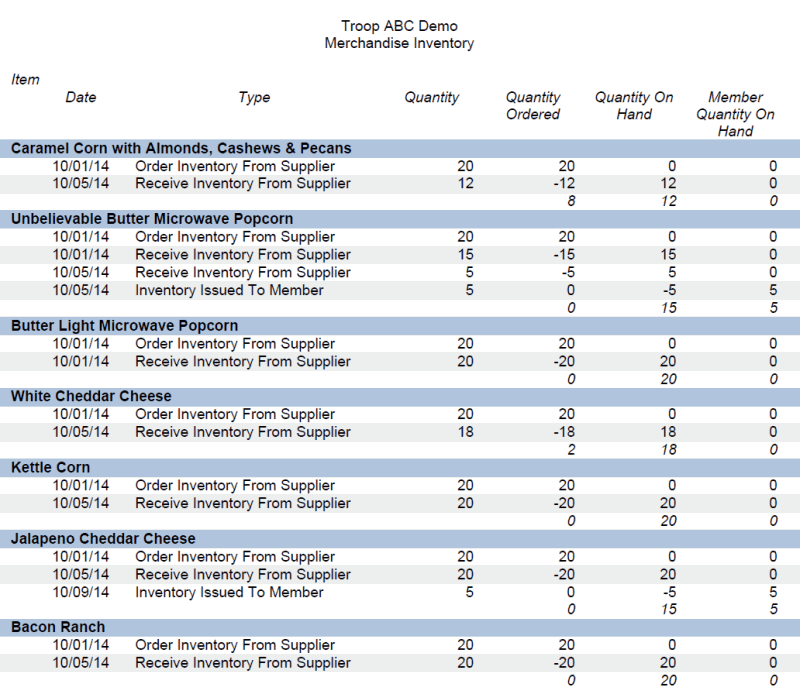
If you are issuing merchandise inventory to your members, Inventory Issued To Members will help you keep track of where everything's at.
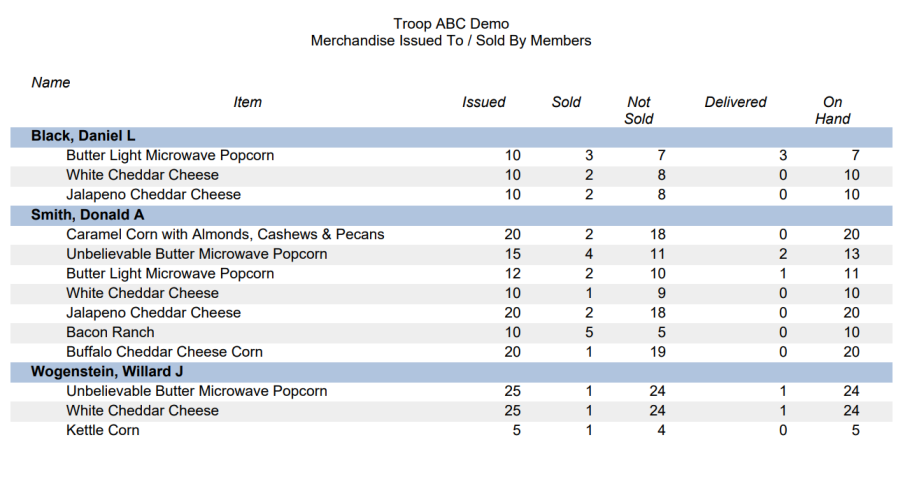
Issued is the quantity of each item that has been issued to that member, less any that have been returned.
Sold is the quantity sold by that member, which may include units that were not issued.
Not Sold is the quantity issued to a member that have not yet been sold.
Delivered is the quantity sold by this member that has been marked delivered
On Hand is the quantity issued less the quantity delivered.