Your site administrator can add custom pages to your Home menu. You will then be able to add text and images to these pages.
Custom pages can be on any topic, like:
- How to join the troop
- The history of scouting
- How you advance in scouting
- Elements of the scout uniform
- Fundraisers
- Eagle scout honor roll
- Administrative issues
You will be able to edit each custom page in the same way that you edit your Home page.
Select Manage Custom Pages from your Home menu to see a page like the one shown below.
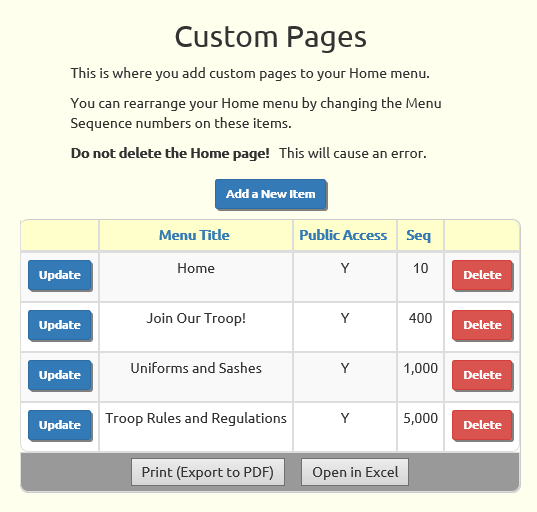
Use the Add a New Item button to begin adding a new custom page. Once the page has been added you'll be able to select it from your menu
and then edit it the way you edit your Home page.
You can update the settings of existing custom pages and delete pages you no longer need.
Click the Update button to view a screen like the one shown below.
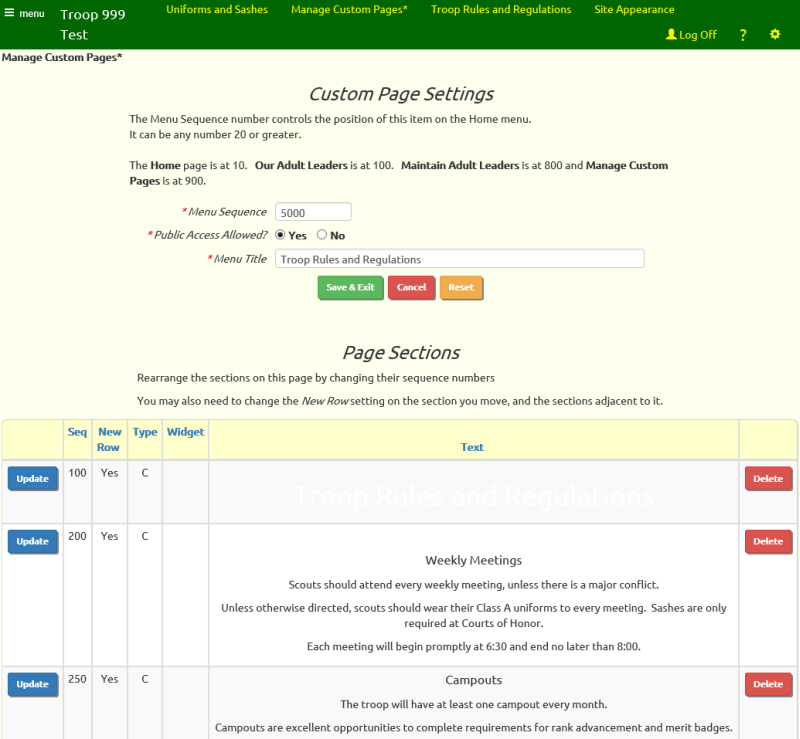
You can change the position of a page on the Home menu by changing its Menu Sequence number.
You can also rearrange the sections on a page by changing the Sequence numbers on those sections.
Click the Update button on any section to update its Sequence number and other characteristics.