Merchandise booths are created when you begin a new sales booth operation using the Booth Sales page.
Merchandise booths represent a location where you sell merchandise directly to your customers over a period of time, accepting payment and giving out the merchandise at the same time.
Many troops have seasonal fundraisers in which they sell pumpkins or Christmas trees, where this function is useful.
The Merchandise Booths page allows you to view and update the booths that were created from the Booth Sales page.
You'll find this on the Sales menu.
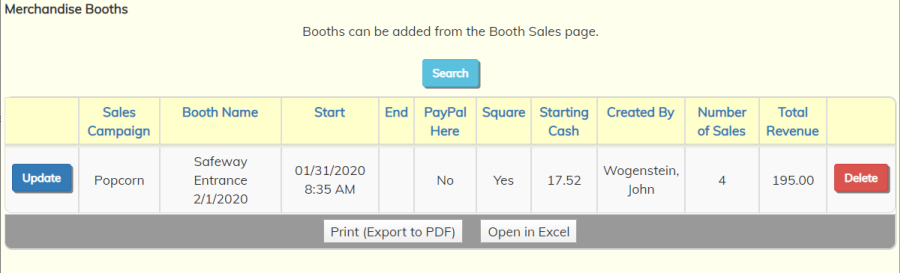
If a booth has not yet reported any sales, you can delete it with the Delete button.
Click the Update button to view the details of a given booth.

On this page you can modify the details of this booth.
The Booth Name should identify this operation and make it distinct from other sales booth operations you have underway.
The Start date was set to the date and time this booth began operation.
The End date should be set to the date on which this booth will no longer be in operation. This booth will no longer be presented as an option after this date.
PayPal Here? indicates whether you have PayPal Here installed on the device being used to record sales at this booth.
PayPal Here is a free app available on most mobile devices. At your request, PayPal will send you a free credit card reader that will plug into the headphone outlet on your device.
Square? indicates whether you have the Square POS app installed on the device being used at this booth.
Square POS is a free app available on most mobile devices. Square will also send you a free credit card reader on request.
You cannot select both PayPal and Square for the same booth. If you need to change the payment vendor you should create a new booth.
The Starting Cash Amount is the seed money that was in the cash drawer when this booth began operation. The system assumes you will leave this much money in the cash drawer when you make your bank deposits at the end of each shift.
Click Save & Exit to save any changes you've made to this information.
The Bank Deposits From This Booth grid shows all of the bank deposits that were made from this booth. The Booth Sales page allows the user to create bank deposits at the end of a shift.
The Sales At This Booth grid lists all of the sales that were completed at this booth.