The Fiscal Year table lets you define your troop's fiscal years. This is the first step in creating a budget.
It is also necessary if you plan to use the Fund Balances By Fiscal Year report.
To maintain your fiscal years, go to Money → Fiscal Years & Budgets.
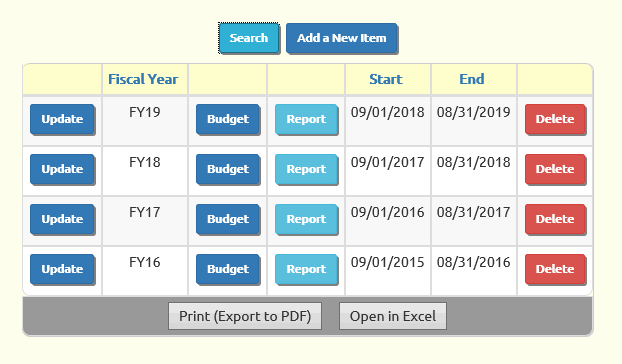
Click Add a New Item to create a new fiscal year.
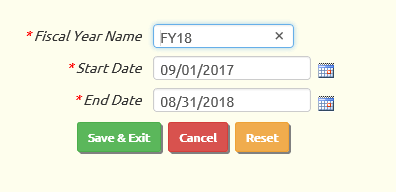
Fiscal Year Name is the name that will appear whenever this fiscal year is referenced.
Start Date is the first day of this fiscal year.
End Date is the last day of this fiscal year.
For the budget "actual" totals, transactions that affect an event will be assigned to a fiscal year based on the starting date of the event.
All other transactions will be assigned to a fiscal year based on their transaction date.
For the Fund Balances By Fiscal Year report, ALL transactions are assigned to a fiscal year based on the transaction date (including transactions that affect an event.)