Each member of your troop has their own E-Mail Inbox.
Go to E-Mail → My Inbox to view all of the messages that were sent to you using an email function in the website, such as the Send E-Mail function. You must have at least one valid email address on your membership record to receive email messages in your Inbox. Users who do not have an email address on their membership record will not see any messages in their Inbox.
The Inbox will not contain any system-generated messages, such as the automated newsletter or event reminders. It will not contain any messages that were sent using an email relay address.
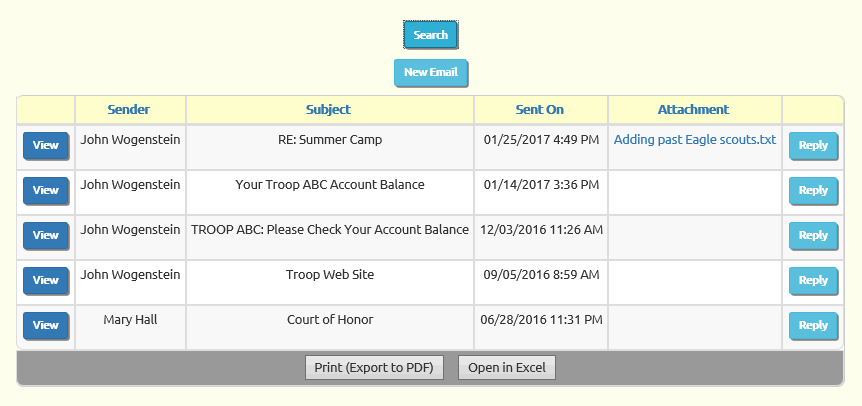
The most recent messages will appear at the top of the list.
Click the View button to see the details of the e-mail, including a list of the recipients.
Click the Reply button to compose an e-mail to the sender and the recipients.
You can view all of the messages that you've sent to other members of the troop by selecting My Sent E-Mail from the E-Mail menu.
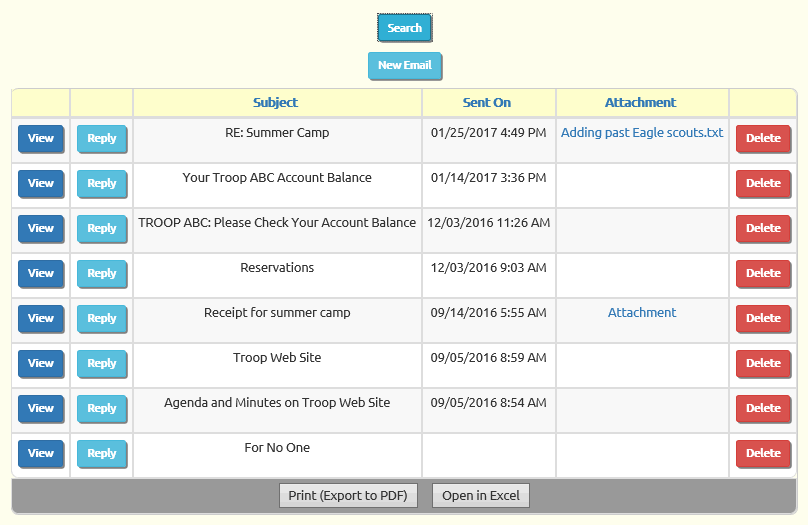
Click the View button to see the details of the e-mail, including a list of the recipients.
Click the Reply button to re-send this message or forward it to other members.
Click the Delete button to delete an e-mail that you have sent. This will not retrieve the e-mail from the recipients, but it will remove it from the troop database.