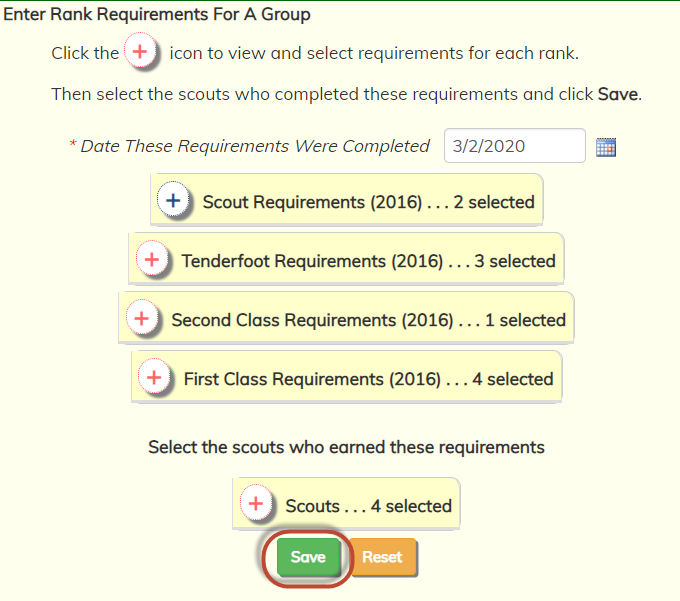Many troops allocate time during their weekly meetings to completing rank advancement requirements, especially for younger scouts who are working their way up to First Class.
You can record these achievements for a group of scouts in one easy operation by going to Advancement → Maintain Advancement → Enter Rank Requirements For A Group.
This will take you to a page that looks like this:
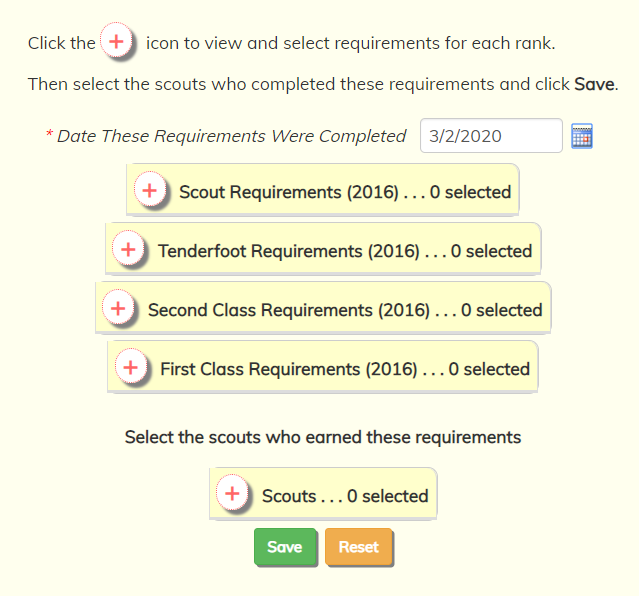
Enter the date on which these requirements were completed.
Then click the plus (+) sign next to any of the ranks to open up the requirements list for that rank.
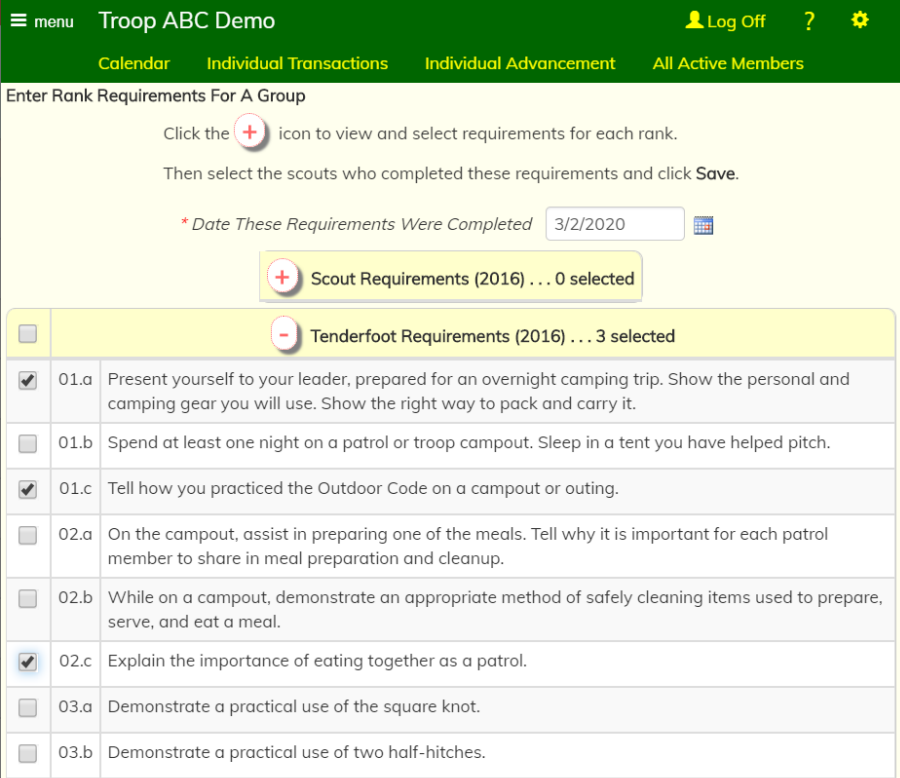
Select the requirements that you worked on and then click the minus (-) sign in the header row to close this section.
Then open up another rank and select the requirements that were completed for that rank.
It's OK to select requirements for both versions of a rank. The system will ignore those requirements for scouts who are working on the other version.
Click the plus (+) sign on the scouts header to view the list of scouts.
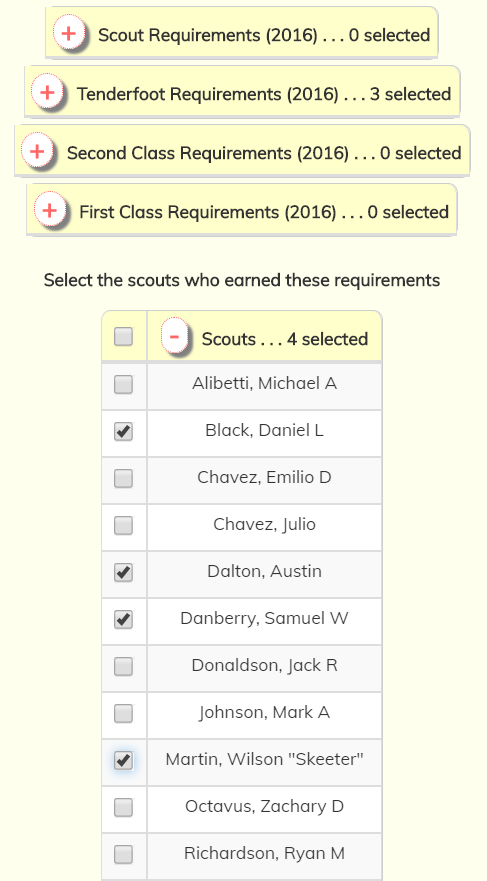
Check off the scouts who completed these requirements. Don't worry if some of these scouts had already earned some of these requirements; the system will bypass requirements that
were already marked complete for a given scout.
Then scroll to the bottom of the page to click Save.
These requirements will immediately be marked complete for the selected scouts, unless:
- They've already completed the requirement, or
- They are working on a different version of this rank.