Once you've uploaded the Users file, you may upload activity credits from the TroopTrack Activities file. This information will be added to Credit For Other Activity to give your members credit for the camping nights, service hours, hiking miles, and canoeing miles that were earned prior to switching to TroopWebHost. Going forward, TroopWebHost will compute these credits automatically based on participation in events on the TroopWebHost calendar.
To generate this file, log on to your TroopTrack site and go to the Request a Spreadsheet Import page, as shown below.
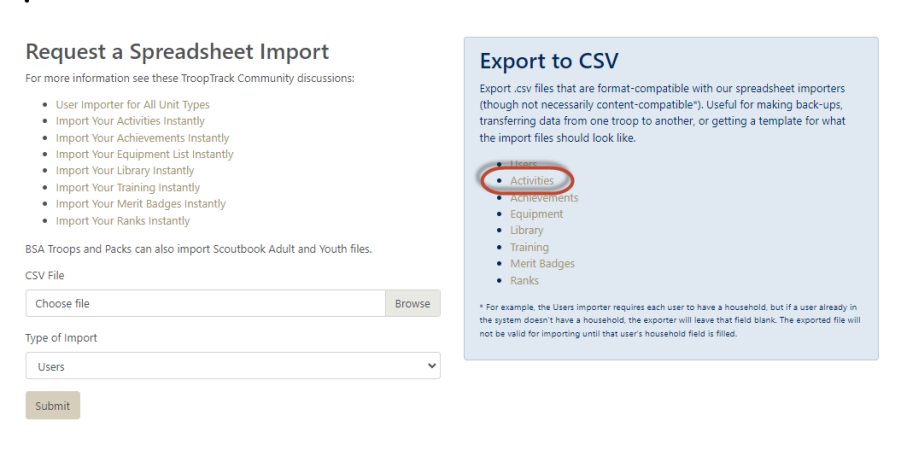
Under "Export to CSV", click on Activities. This will generate a CSV file that you should save to your local drive.
Then log on to your TroopWebHost site and open the main menu to Advancement → Upload Advancement → Upload TroopTrack Activities.
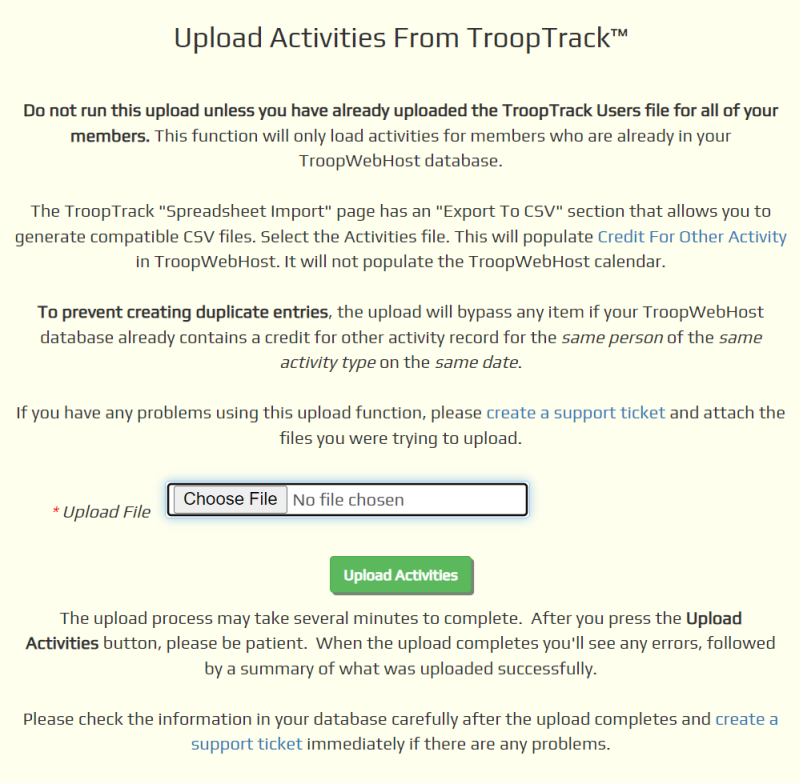
Click the Choose File button to find the file that you exported from TroopTrack.
Click the Upload Activities button to begin loading this data into TroopWebHost. This can take several minutes to run, so please be patient and do not exit this page.
When the upload completes, the page will redisplay, this time with information about errors and successes.
You may then run it again for each of the other advancement files.