The SOAR Event-Registration file identifies the participants at each event. This file was distributed by SOAR in a separate folder from the zip file that contained the other files.
To upload this file, please open the main menu to Calendar → Upload Events → Upload SOAR Event Registration.
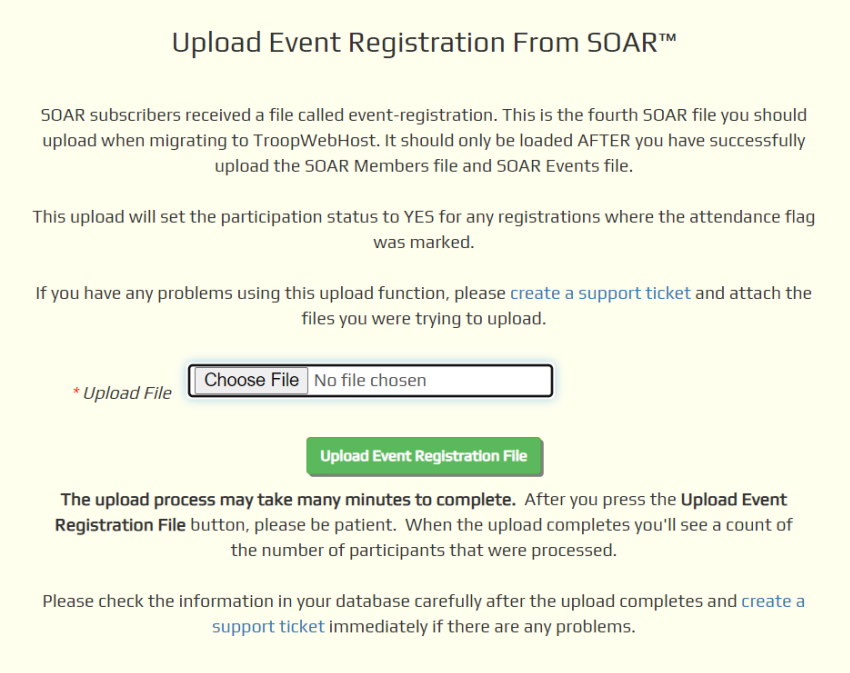
Click the Choose File button to find the Event-Registration file that you received from SOAR.
Click the Upload Event Registration File button to begin loading this data into TroopWebHost. This can take many minutes to run, so please be patient and do not exit this page.
When the upload completes, the page will redisplay, this time with information about errors and successes.
If you had marked a participant as having paid for an event, the comment field for that participant will begin with "Paid.", followed by any other notes that were in the SOAR file.
When you loaded the Person file, we saved SOAR's internal ID for each person in a new field called SOAR ID. When you loaded the Events file, we saved SOAR's internal ID for each event in another field called SOAR ID. The Event Registration file uses those two IDs to link the person to the event.