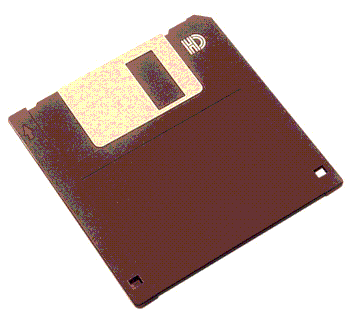 After you've loaded the Scout file from TroopMaster™, you may proceed to load the Adult file.
This contains information about each adult leader.
After you've loaded the Scout file from TroopMaster™, you may proceed to load the Adult file.
This contains information about each adult leader.
Begin by exporting the Adult file from TroopMaster™:
- From the "File" menu, select "Export ASCII".
- On the Export Data screen, check the box that says "Include field names as first line of export"
- Set the delimiter to be a comma.
- Select "Adult Data" as your area.
- Select "MM/DD/YYYY" as your date format.
- Select all available fields.
- Press the Export button to create a file.
- Remember where you created the file so you can find it later!
In TroopWebHost, open the Membership menu and select Upload Members, then select Upload Adult Leaders From TroopMaster™.
You should see the screen shown here:
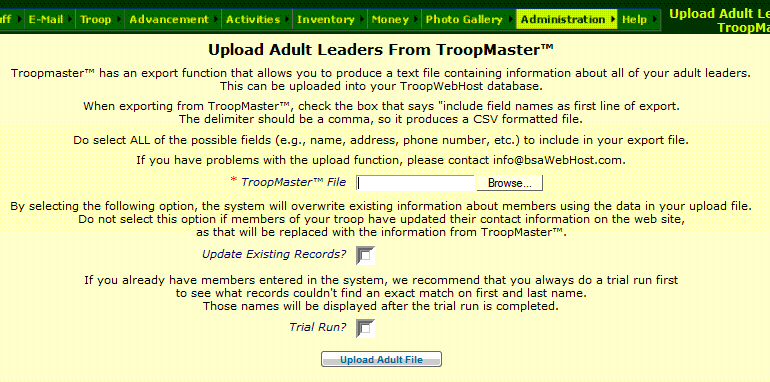
Click the Browse button to find the Adult file that you exported from TroopMaster™.
Click the Upload Adult File button to begin loading this data into TroopWebHost.
This will add each adult leader to the Active Adults page.
It will also create a User ID and Password for each person added.
Note that many of your adult leaders may already have been added to the system when you uploaded the Scout file, since it also contained information about each scout's parents.
If you wish to update those existing records, check the Update Existing Records box. The first time you do this we recommend that you also check the Trial Run? box; this
will allow you to see which records will be added and which will be updated, before you actually apply this information to your database.