Some scout troops use a software package called ScoutTrack™.
It provides some of the same capabilities as TroopWebHost.
If your troop has decided to move from ScoutTrack to TroopWebHost, you can easily move your roster to your new site by exporting your data from ScoutTrack.
This will produce an Excel spreadsheet with multiple tabs, as shown below:
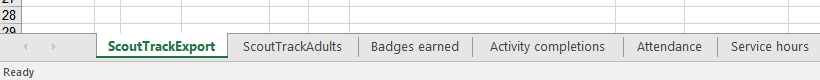
You can upload the information from the first two tabs into TroopWebHost:
To create files suitable for upload, you will need to open the spreadsheet in Excel, and then save the contents of the first two tabs as separate tab-delimited text files.
From the Excel File menu, select Save As. This will display a file browser window as shown below. Select "Text (Tab delimited) (*.txt)" from the Save as Type choice list.
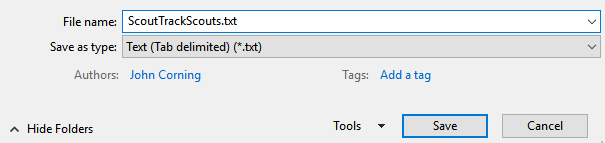
After you upload both files, you will need to create the relationships between the scouts and their parents.
You can do this from the Active Adults page.
Update a parent and scroll to the bottom of the page, where you will see the Add Scout Relationship button.
Click this button to begin linking this adult to their scouts.