Fund categories are an optional way of grouping funds together for reporting purposes.
If you set up fund categories, the Fund Balances Report will be grouped by those categories.
To maintain fund categories, go to Site Configuration → Money → Fund Categories.
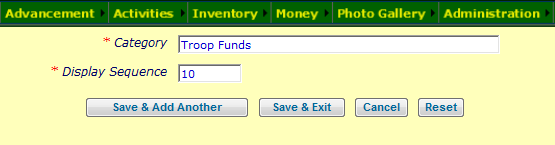 Click Add an Item to begin adding a fund category.
Click Add an Item to begin adding a fund category.
Category is the name you wish to give this group of funds.
Display Sequence is the relative order in which this category should be displayed with respect to other categories.
In our example, we will only have one category: Troop Funds
Click Save & Exit to save your work.