TroopWebHost allows you to track the training completed by scouts and adult leaders.
Configuring Training Courses
The Training Courses page allows you to create and edit the types of training available to scouts and adults. It is accessed from Site Configuration → Training Courses.
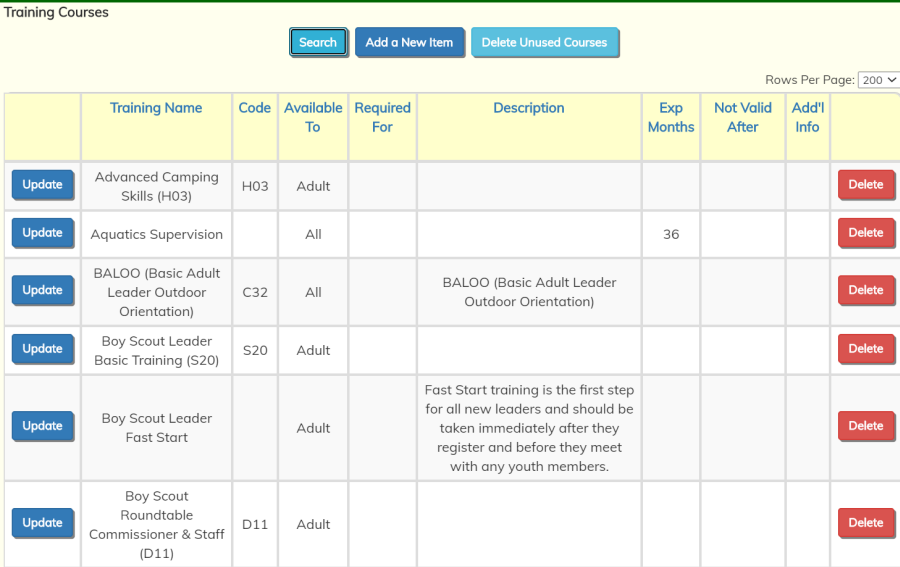
Click Add a New Item to begin adding a training course to the list. This will display a page that looks like this:
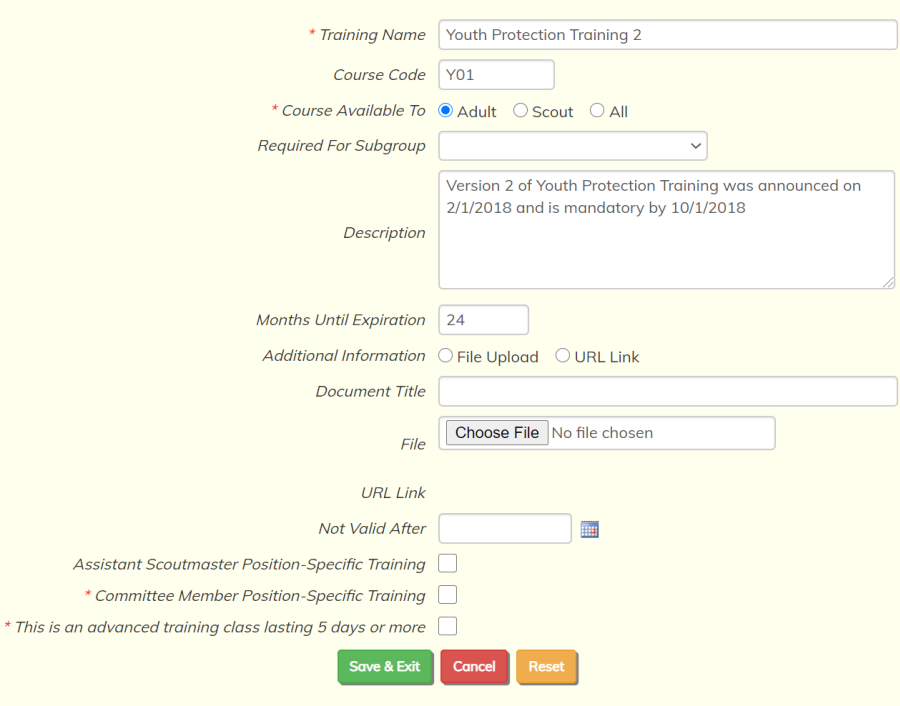
The Training Name is the name of the course or certification.
Course Code is the BSA's three character code for this class.
Course Available To allows you to limit this class to adults or scouts, or allow it to be recorded for all members.
Additional fields will appear at the bottom of this form when you select "Adult" or "Scout".
Required For Subgroup allows you to select a Dynamic Subgroup whose members are required to take this course.
The Description tells what this course covers.
The Months Until Expiration is for classes that have to be taken again after a period of time.
This is the number of months between when the training is completed and when it expires.
If this is left blank, TroopWebHost will assume that the training never expires.
Additional Information allows you to upload a document or provide a link to a web resource that has more information about this course. Be sure to enter the Document Title,
as this will be the text that appears in the link. If you leave it blank you won't see a link to this document.
Enter a date into the Not Valid After field to indicate that this course has been discontinued as of this date.
If the course is available to "Adult", you will see these additional fields, all of which are used by
Journey To Excellence:
- Check the Assistant Scoutmaster Position-Specific Training checkbox if this course qualifies for this JTE requirement.
- Check the Committee Member Position-Specific Training checkbox if this course qualifies for this JTE requirement.
- Check This is an advanced training class lasting 5 days or more if this course qualifies for this JTE requirement.
If the course is available to "Scout", you will see one additional checkbox, Qualifies for JTE scout advanced training requirement.
If a scout completes a course with this designation, it will score that requirement on this year's JTE.
Record Training Completed By Adults
The Adult Training page allows you to record which adults have received which training courses. It is accessed through Membership → Training → Adult Training.

Every time an adult completes a training course, you should add a new item to this list. If they've taken
the course previously, do NOT update the record of their previous course; instead, click Add A New Item to add
a new entry. This will create a history of all course completions.
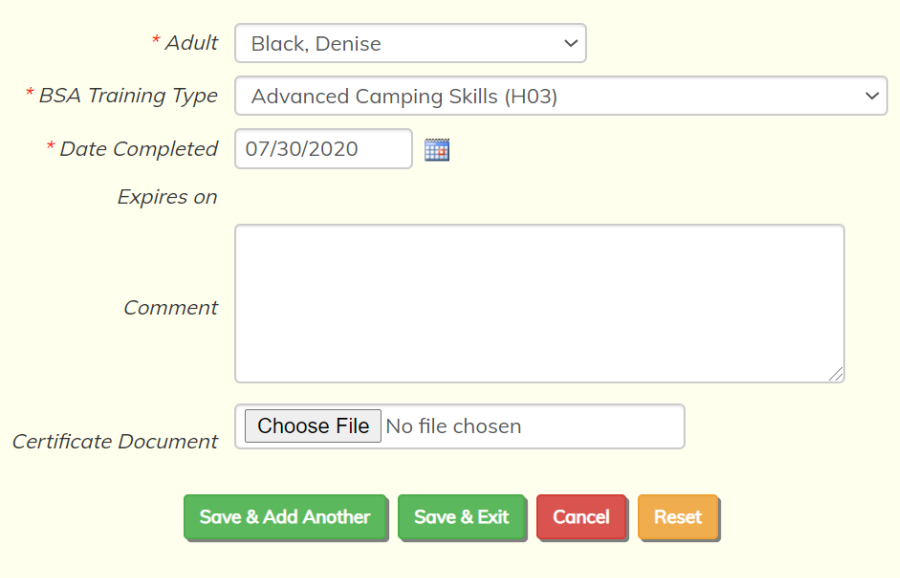
First select an adult leader and link them with a training type that they have completed.
Each record in this table also contains a completion and expiration date.
The completion date indicates when the training was completed by the adult leader in question.
Expiration dates are filled in automatically based on the Months Until Expiration field in the Training Courses form.
Training types without an expiration date will never expire.
It is not recommended that you delete expired training records.
Training records that are not deleted are available to view on an adult leader's My Training History page.
Training that is about to expire will appear on the Automated Newsletter for the individual
who took the class.
Record Training Completed By Scouts
The Scout Training page allows you to record which scouts have completed training courses. It is accessed fromMembership → Training → Scout Training.
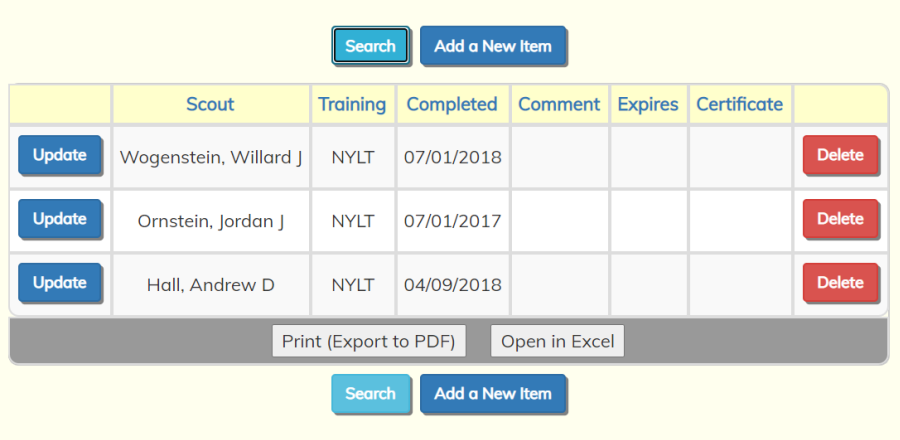
Click the Add a New Item button to select a scout and the training course that he completed.
You should also enter the date the course was completed.
If the course expires after a certain number of months, the expiration date will be calculated for you automatically.
Scout training history will be included in the Scouting History report.