Some troops allow patrol leaders to take attendance for events. If this is your policy, you can authorize these scouts to record the attendance for the members of their patrol.
This function is available on the desktop version of the site, but we will illustrate the smartphone format since that is a more likely way for it to be used.
Scouts will access this function by selecting Take Attendance For My Patrol from the Take Attendance submenu on the Calendar menu.
This will bring up a page that lists all events for the last week, including any that are in progress, as shown below:
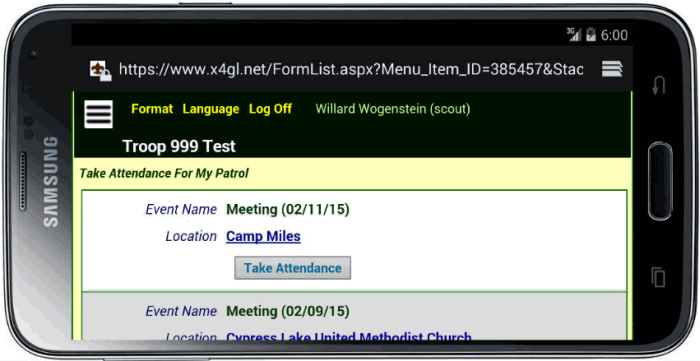
Click the Take Attendance button for this event to begin.
This will take you to a page listing all of the members of this scout's patrol.
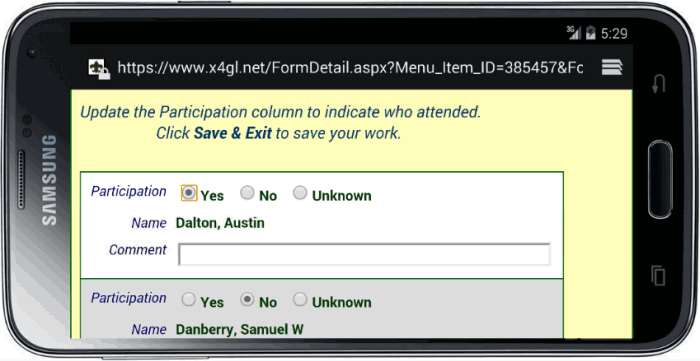
Click the Yes radio button for each scout in attendance, and the No button for those not present.
Then scroll to the bottom of the page to save your work.
Authorizing This Function
This function will not be available to scouts with the default security configuration. If your troop wants to use this function you will need to authorize it for an existing user role or add a new user role for this purpose.
 For example, you might want to create a "Patrol Leader" user role that has this capability.
For example, you might want to create a "Patrol Leader" user role that has this capability.
To do this, you would go to Configure User Roles and add the user role.
On the list of authorized tasks, scroll down to "Take Attendance For My Patrol" and check the box, as shown at right.
Click Save & Exit to save your work.
Then assign this role to the current patrol leaders using the Users & Passwords page.
You will need to update this authorization when your patrol leaders change.