There are several ways to reply to an e-mail that was sent from your troop's website.
If the e-mail message contained a Click Here to REPLY ALL link, clicking on that link will take you back to your troop's site.
You will need to log on if you aren't already, and then it will take you to the page shown below.
You will also find a Reply button on any page that lists e-mail messages, such as:
The Reply function may also be used to forward a message to a different group of people, or to re-send a message you've sent before.
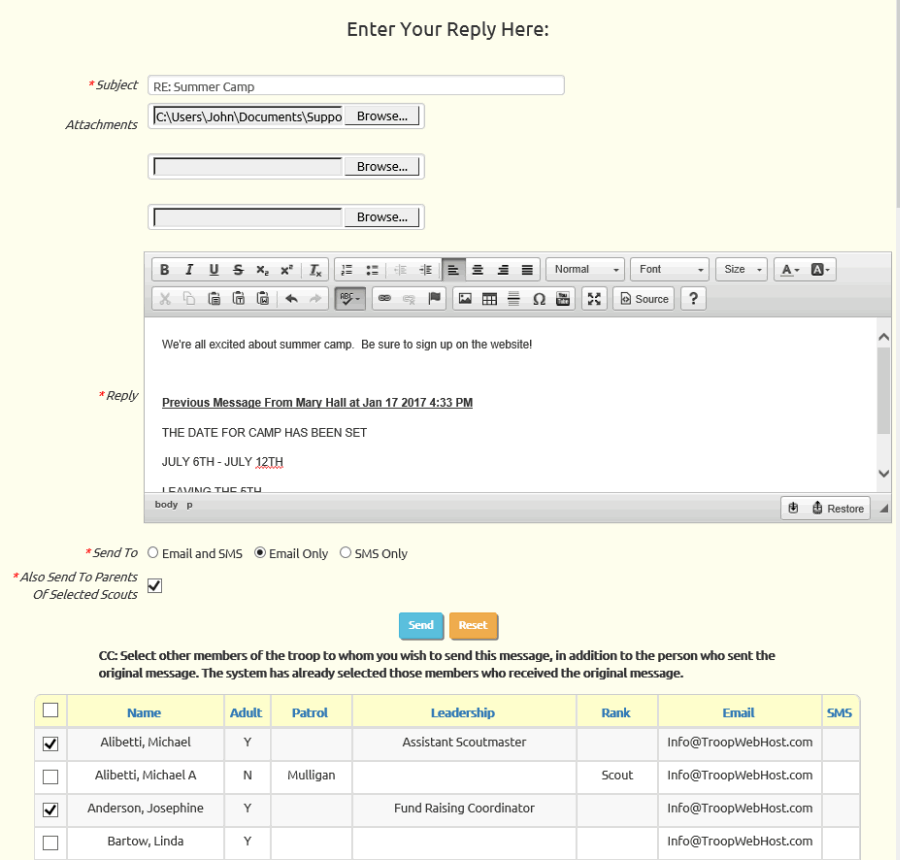
The Subject line will be filled in from the previous message.
You may attach up to three additional attachments.
The body of the message will contain the contents of the previous message, including links to attachments in those messages.
If you send the message to SMS addresses, only the subject line will be included.
Check the Also Send To Parents Of Selected Scouts to send copies of this message to all parents of scouts selected on the list.
Everyone who received the previous message will be pre-selected on the recipient list, but you can remove and add recipients as needed.
Click Send to send this reply.