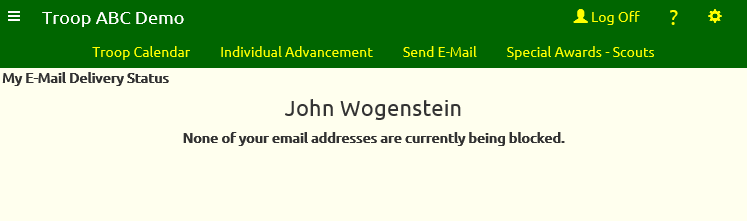You may at some point see the following message appear at the top of every page.
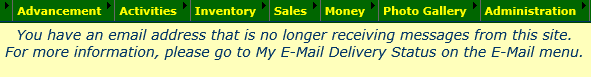
This indicates that the system is having trouble delivering messages to one of your addresses.
For some users,
this happens because they clicked on the "Unsubscribe" link at the bottom of a message that was sent from the site.
Clicking on that link takes you to a page that allows you to unsubscribe, which prevents the system from sending any future e-mails to that address.
Other possible reasons you may stop receiving messages include:
- You reported a message as spam, or moved it to your spam folder.
- Your email address is not spelled correctly.
- Your email service provider is blocking your messages from this site.
You can find out exactly what's going on by selecting My E-Mail Delivery Status from the
E-Mail menu. This will take you to a page like this.
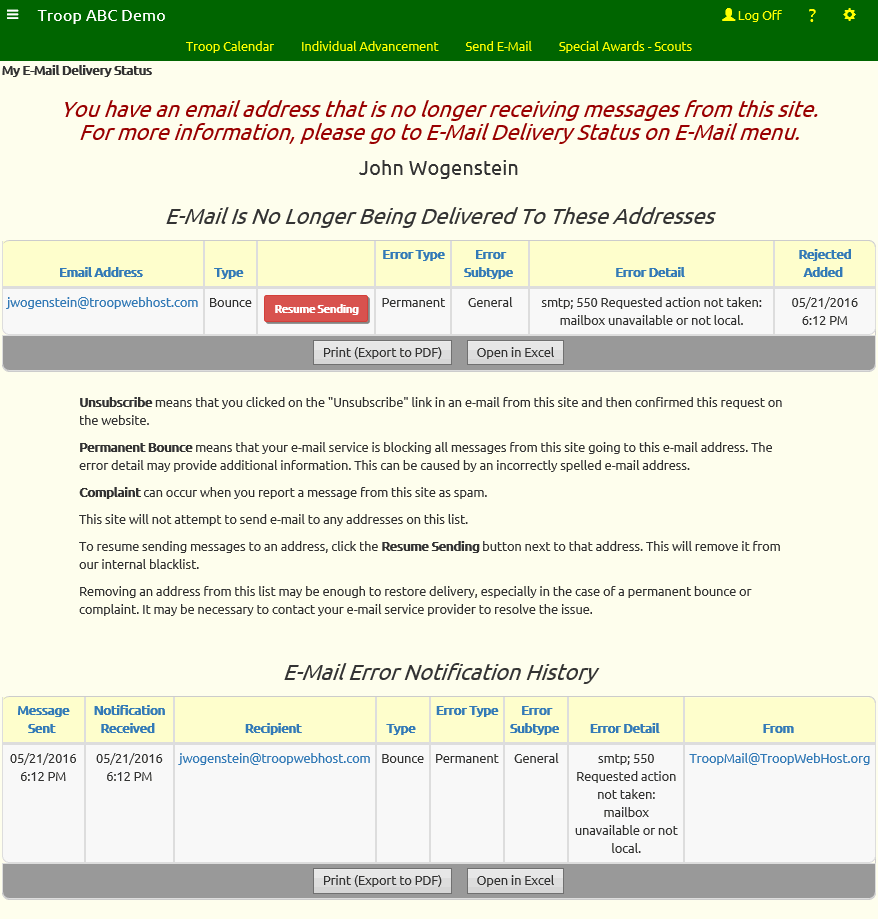
This shows you each of your addresses that is being blocked, along with an explanation and a recommendation for how to remove the blocking.
If you are being blocked because you accidentally unsubscribed or reported a message as spam, you can remove the blocking by clicking the
Resume Sending button.
This will not cure a Permanent Bounce, although it will allow the system to try sending another message to that address. If that message fails,
this address will once again be blocked.
If you have a Permanent Bounce, the first thing you should do is check the spelling of your e-mail address. If it is not spelled correctly, go to
My Personal Information and correct the spelling.
If the e-mail address is spelled correctly, you may need to contact your e-mail service provider to find out why messages from this site are being blocked.
If possible, ask them to add TroopMail@TroopWebHost.org to their "white list".
Once you've removed the blocking, this page should look like this.