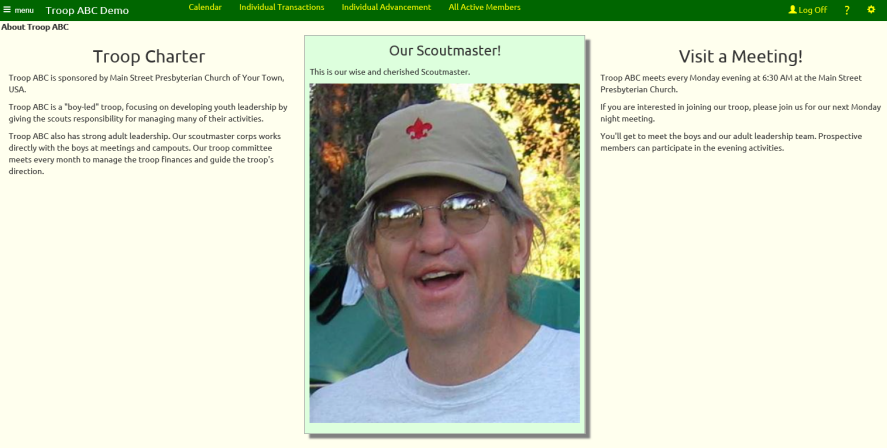Most of the photos you add to your site will be linked to events. You will upload these photos to the photo gallery.
But you'll want to pick the very best photos to display on your Home page and other custom pages.
It's easy to add photos to your Home page and other custom pages - just drag and drop them into the edit window!
On most browsers, the Copy and Paste functions will work just as well, but we'll show you how to drag and drop here.
Begin by editing the page and either add a My Content section or edit an existing one.
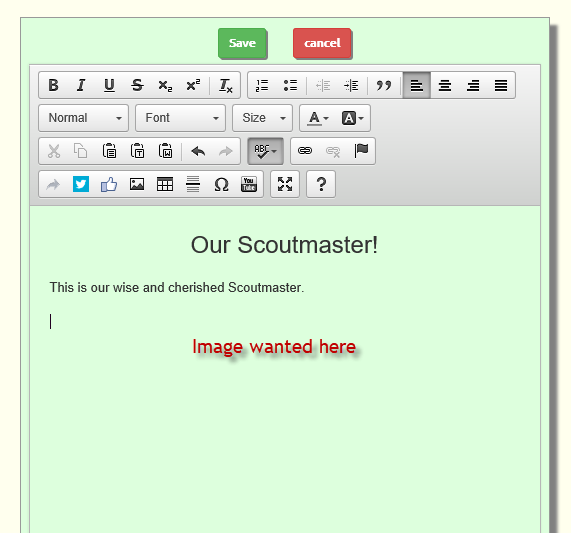
Then, in another window, find the photo you want to copy to your page.
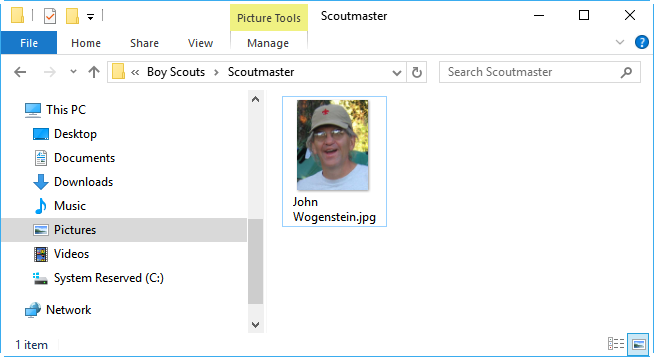
Position your cursor over this photo, hold down the left mouse button, and drag it to your edit window.
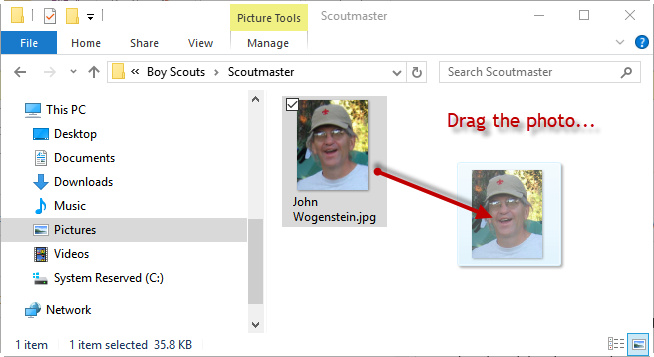
Once you arrive in the edit window, position the photo where you want it inserted and let go of the left mouse button to release it.
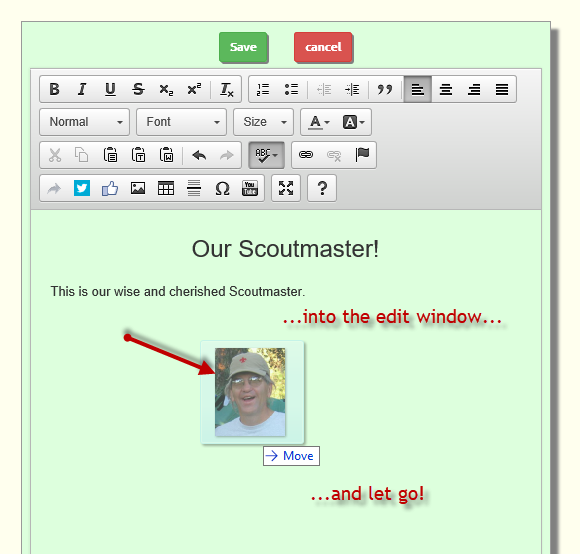
Wait a few seconds while the photo uploads to the TroopWebHost server. It will then appear full size in your edit window.
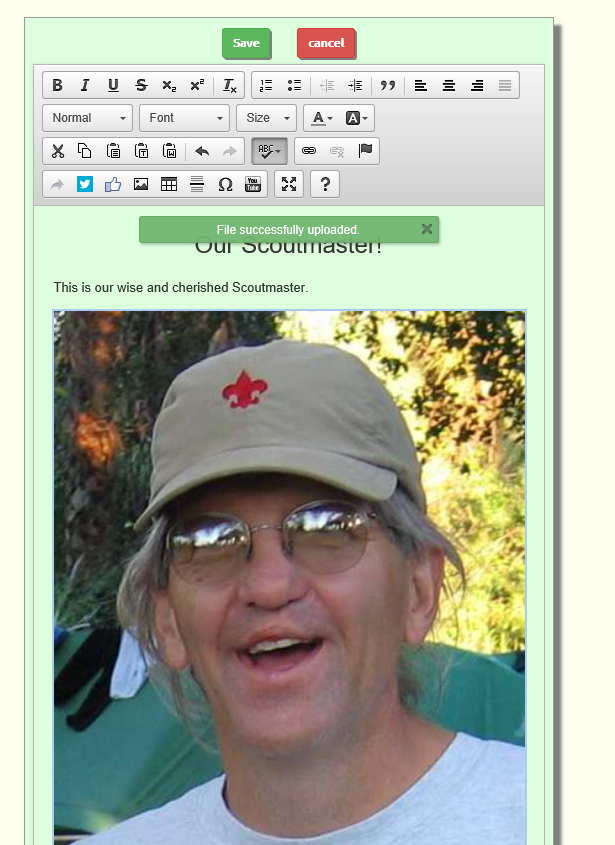
You can make it smaller by dragging the lower-right corner of the photo up or to the left.
Make it larger by dragging the lower-right corner down or right.
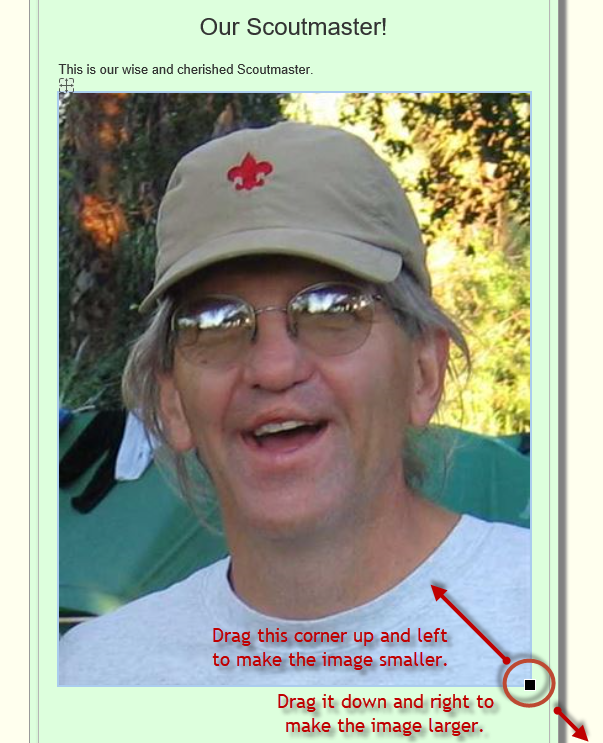
Once you're done editing the page, sit back and enjoy the view!