Once you've created a fiscal year, you can begin entering your budget for that year.
This is also done from Money → Fiscal Years & Budgets.
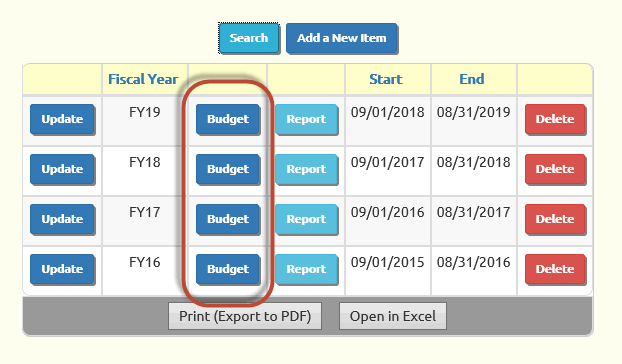
Click the Budget button to go to the Expense tab of the budget page.
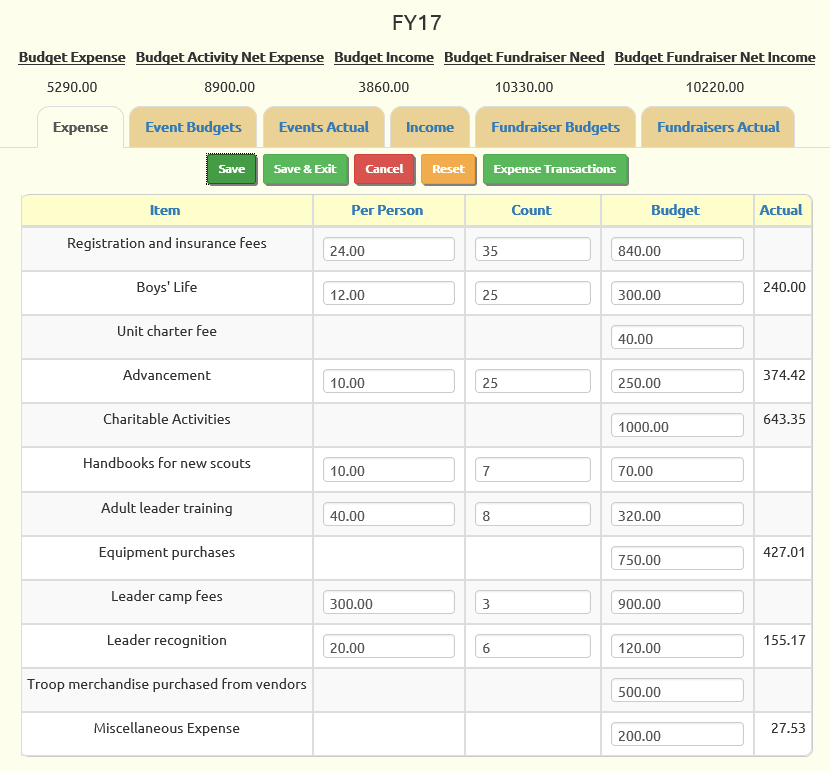
This tab displays all of the expense budget items that are not linked to events, as determined by the settings in the budget template.
If the budget item is configured for "per person" computation, you will be able to enter a per person amount and count on that row, and the system will compute the total budget.
For other items you can just enter the total budget amount.
To save your changes on any of the tabs in this page, you can:
- Click Save
- Click Save & Exit
- Click on another tab
The Actual column displays the total of all transactions that are assigned to this budget item whose transaction dates fall within this fiscal year.
You can assign the budget item for transactions by pressing the Expense Transactions button.
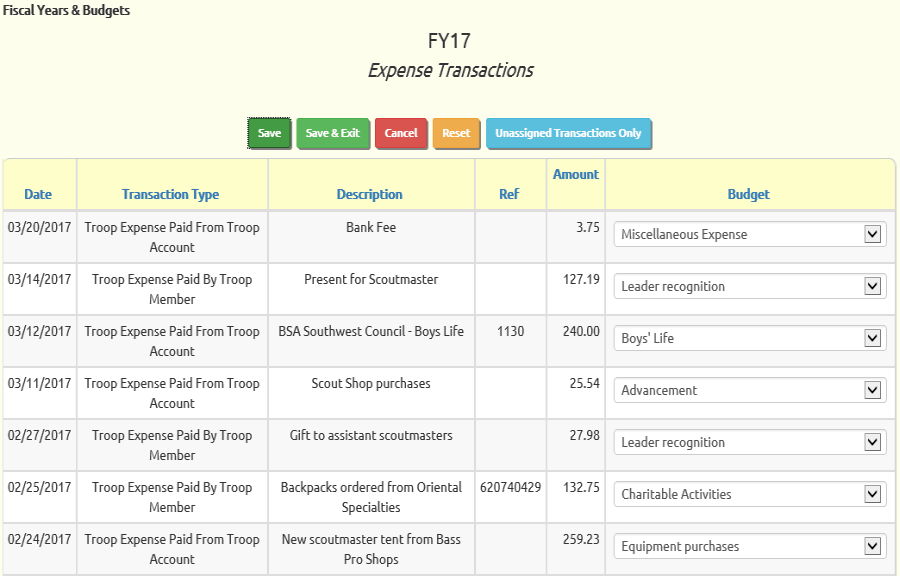
This will display all of the expense transactions for this fiscal year that are not associated with events.
Use the drop down list in the budget column to select the budget item for each transaction.
Click Unassigned Transactions Only for an easy way to set the budget items for old transactions which were entered without this information.