Keep It Simple
The treasurer's job can be one of the most time-consuming positions in a troop. Our goal is to make this job as easy as possible, so you can still spend some time having fun with the scouts.
That is why our accounting subsystem is focused on just those things that matter to a scout troop:
- Tracking the balance of your troop checking account and other troop accounts
- Tracking member account balances
- Tracking the expenses for campouts and other events and charging them back to the participants
- Optionally tracking income and expenses against a budget
The accounting subsystem is not a comprehensive, double-entry business accounting package. It won't produce a balance sheet, although if you implement budgeting it will produce something equivalent to a P&L.
We made it as simple as possible to take up less of your valuable time.
Consider these tips to reduce your workload:
- Perform statement reconciliation every month when you receive your bank statement to
verify the accuracy of your transactions, thus avoiding time consuming investigations when members report problems.
- When troop members ask questions about their accounts, ask them to log on to the site to see their balance and transaction history.
- Use the email account balances function to remind everyone of their current status - and provide a link to the site so they can log on to see their transaction history.
- Configure the automated newsletter to include the recipient's current account balance.
- Encourage the parents to maintain a positive balance in their scout accounts, so you won't have to spend so much time following up on scouts who are in arrears.
- Set up the PayPal interface so parents can make payments on-line. These payments are automatically posted to the scout's account with no effort whatsoever by the treasurer.
- Ask parents who have two or more scouts or adult leaders in the troop to use the Transfer Money Between Accounts function on the My Scouts page, rather than having you move money around for them.
- Use group transactions whenever possible. Note that you can initiate a group transaction - for either a charge or a credit - from the troop calendar with the participants pre-selected.
- Wait until attendance for an event has been finalized - preferably after the event has taken place - before creating the group transaction to charge the participants.
- Don't try to get fancy with fund accounting. If you must use it, limit the scope so you don't have to specify a fund on every transaction.
And the most important way to make your job easier is...
Don't Try To Link Payments To Events!
Many troops believe that every payment from a scout must be for a specific campout. This goes hand in hand with a policy that scouts can only attend the events for which they've paid.
But there is an easier way to enforce such a rule without the bookkeeping hassle of linking payments to events. Simply require that they have a sufficient balance in their account to pay for the upcoming campout.
To make this easier, you can configure your system to allow the treasurer to view everyone's account balance on the list of event participants.
To do this, select Assign Tasks To Roles from the Security Configuration submenu of the Administration menu, then scroll
down the list until you find the authorized task "View Participant Individual Balances on Event", as shown below. Click on the Assign To Roles button for that item.
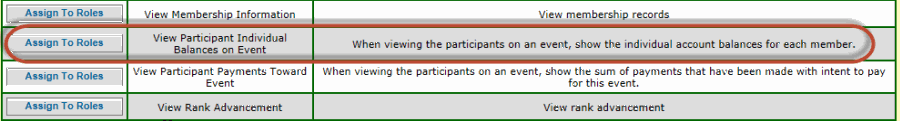
Check the boxes next to the user roles that should be allowed to see member account balances when viewing the participants on an event.
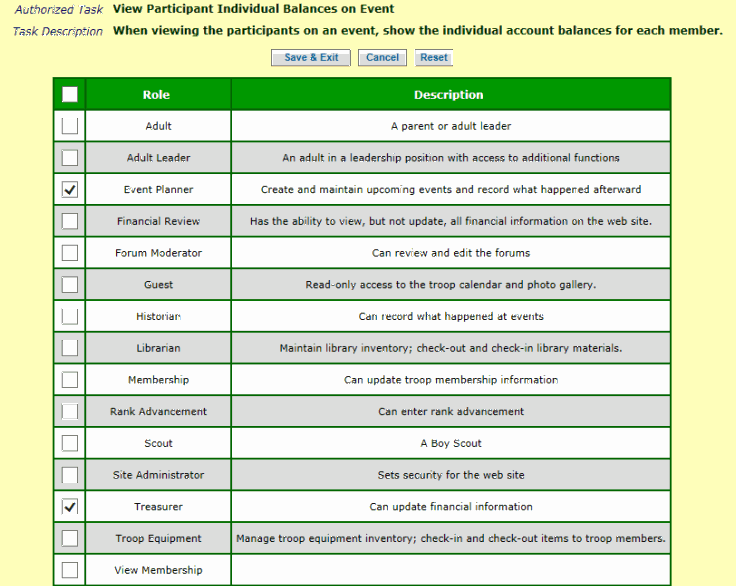
When the users who have been assigned these roles select an event from the Troop Calendar and scroll down to view the participants, they will now see each participant's current balance.
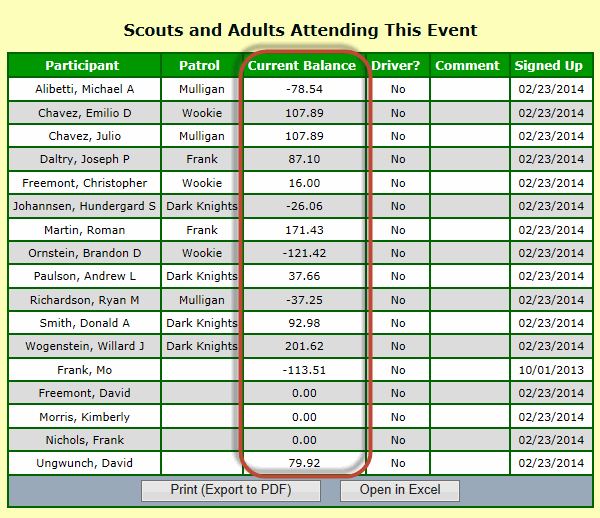
Those scouts whose balance is less than the cost of the upcoming campout can be identified and told not to attend unless they increase their balance.
But what if the scout's balance includes pre-payments for summer camp or Philmont? That's where Personal Subaccounts come in.
Use these subaccounts to set aside deposits for big future expenses. Those deposits won't show up in the scout's balance as described above.
By not linking payments to events, you avoid a lot of bookkeeping issues, like what to do when a scout brings you a payment that doesn't exactly match the amount for the campout. Or if a parent with two scouts brings you a check covering both of them.
It's also more convenient for the parents. Rather than writing a check for each individual campout, they can simply add to the scout's balance from time to time, as needed.
Finally, it's better for your troop if everyone maintains a positive balance. This gives the troop a "cash cushion" for paying for camp reservation fees and other future expenses.