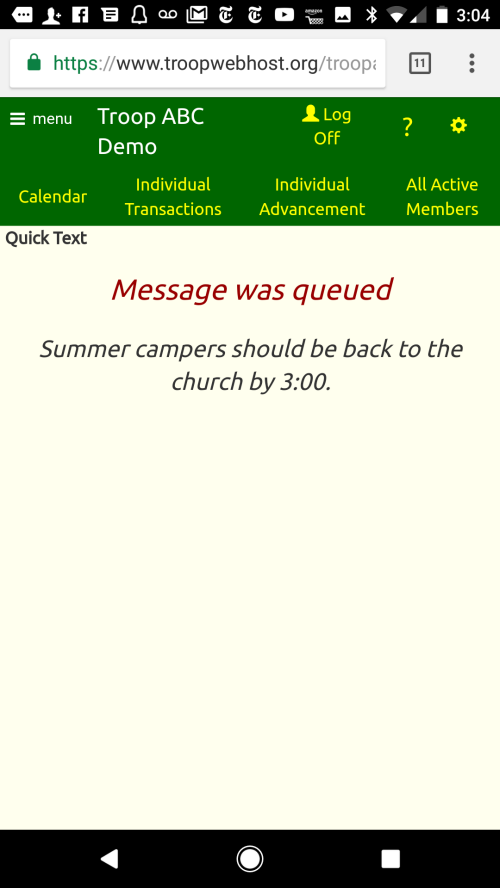It's easy to send a text message to your unit by going to E-Mail → Quick Text Message, as shown below.
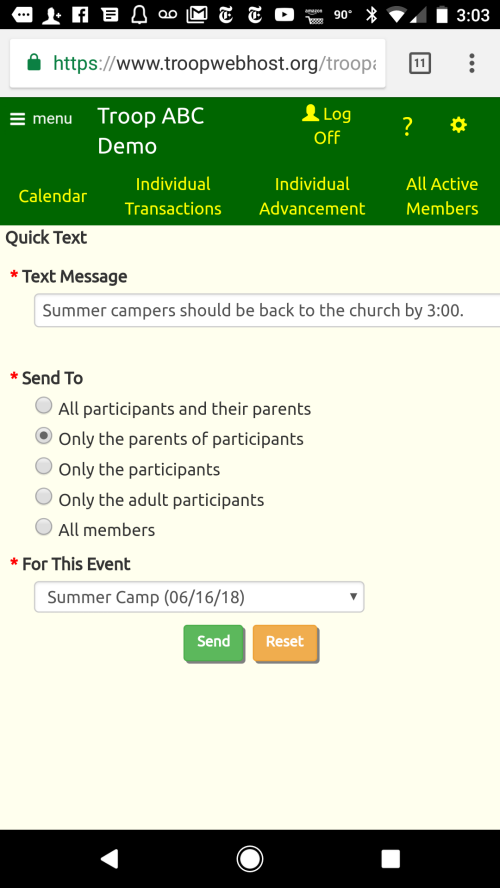
Enter your message in the first field, then select the desired group of recipients.
The Event will default to the event currently in progress.
The drop down list is purposely limited to events that are currently in progress or will start in the next seven days.
It only contains events that at least one person has signed up for.
If the event list is empty, you can still select "All members" to send a text to everyone in your unit.
Click Send to send your message to the members meeting your selection criteria who have an SMS address on their membership record.