The next file you should transfer from SOAR™ is the Family file. It links scouts to their parents.
This file is contained in a zip file that was distributed from SOAR. It must be extracted from the zip file before it can be uploaded using the function described here.
To upload this file, please open the main menu to Membership → Upload Members → Upload SOAR Family.
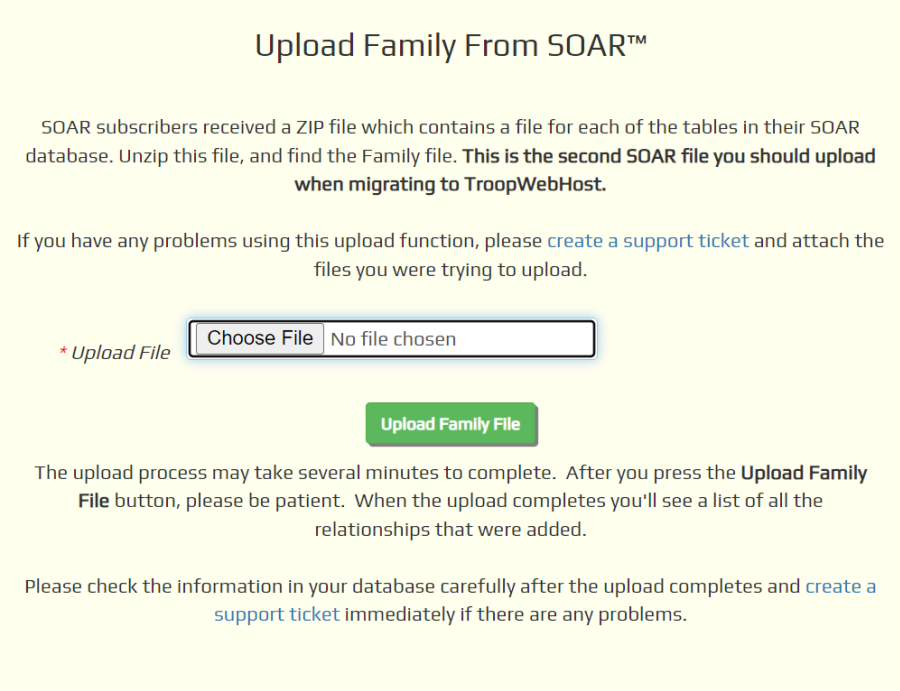
Click the Choose File button to find the Family file that you extracted from the SOAR zip file.
Click the Upload Family File button to begin loading this data into TroopWebHost. This can take several minutes to run, so please be patient and do not exit this page.
This will only create relationships between active members. Relationships involving former members will be ignored.
When the upload completes, the page will redisplay, this time with information about errors and successes.