Transaction Types control the effect of each transaction that is entered into the system.
When you enter a transaction you are required to select a transaction type. This will determine the other information you are required to enter on that transaction.
Your system was initialized with a set of transaction types that are all you need to do the basic troop accounting.
Unless you plan to use budgeting or fund accounting, we recommend that you not make any changes to this table.
To view the transaction types, go to Site Configuration → Money → Transaction Types.
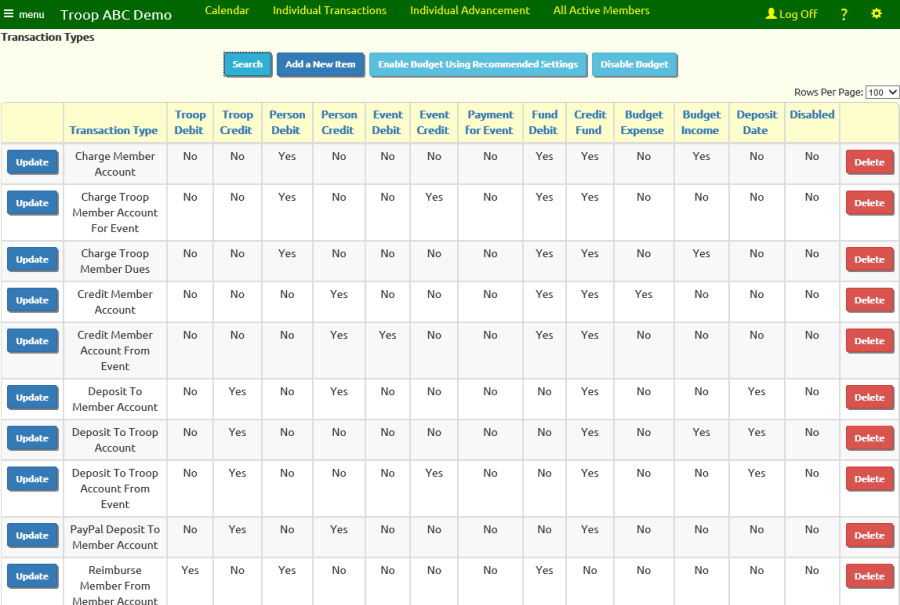
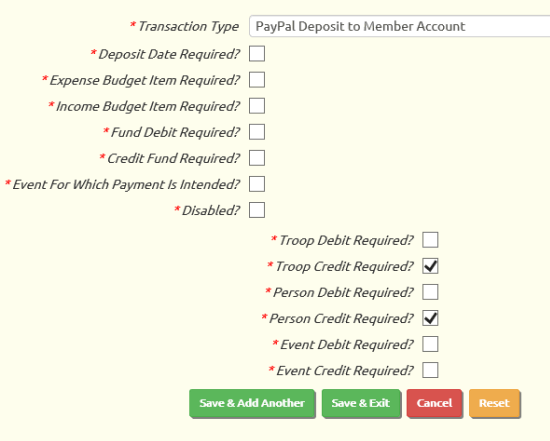 Click Update to select a transaction type to modify.
Click Update to select a transaction type to modify.
Transaction Type is the name that will appear in the transaction type list when you are entering transactions.
Deposit Date Required determines whether you will be required to enter an additional date - the Deposit Date - when entering this type of transaction. For transactions that can be grouped together for bank deposits, requiring this date will make it easier to reconcile your bank statement.
Expense Budget Item Required should only be selected if you are using budgets. It will require a budget item to be selected for each transaction of this type.
Similarly, Income Budget Item Required should only be selected if you are using budgets. It will require a budget item to be selected for each transaction of this type.
Fund Debit Required should only be selected if you are using fund accounting. If this box is checked, when you enter a transaction of this type you will be required to specify a fund whose balance will be reduced by the amount of the transaction.
Fund Credit Required should only be selected if you are using fund accounting. If this box is checked, when you enter a transaction of this type you will be required to specify a fund whose balance will be increased by the amount of the transaction.
We recommend that you not use the Event For Which Payment Is Intended option. If you do, it should only be selected on "deposit" transaction types which affect an individual's account balance. If this box is checked, when you enter a transaction of this type you will have the option of indicating the event for which this payment is intended. It will not cause the amount to be posted to this event's balance, but will allow you to view which members have made payments that were intended for this event.
The Disabled box will make this transaction type unavailable when adding or updating transactions. Disabling a transaction type will have no effect on transactions that were already entered using this type.
The rest of the fields on this form will only be modifiable if you have not yet created any transactions that use this transaction type.
Troop Debit Required will determine whether you will be required to specify a troop account whose balance will be reduced by the amount of this transaction.
Troop Credit Required will determine whether you will be required to specify a troop account whose balance will be increased by the amount of this transaction.
Person Debit Required will determine whether you will be required to specify a troop member whose balance will be reduced by the amount of this transaction.
Person Credit Required will determine whether you will be required to specify a troop member whose balance will be increased by the amount of this transaction.
Event Debit Required will determine whether you will be required to specify an event whose balance will be reduced by the amount of this transaction.
Event Credit Required will determine whether you will be required to specify an event whose balance will be increased by the amount of this transaction.
Click Save & Exit to save your work.