Your TroopWebHost site can create an advancement file that is compatible with Scoutbook Plus (formerly known as "Internet Advancement 2.0"). This will allow you to maintain your advancement information in TroopWebHost and synchronize it with the BSA periodically.
You may access this function from:
- The Pending Awards page by pressing the Export to Scoutbook Plus button at the bottom of the page, or
- From Advancement → Recognize Recent Achievements → Export to Scoutbook Plus
Either will take you to this page:
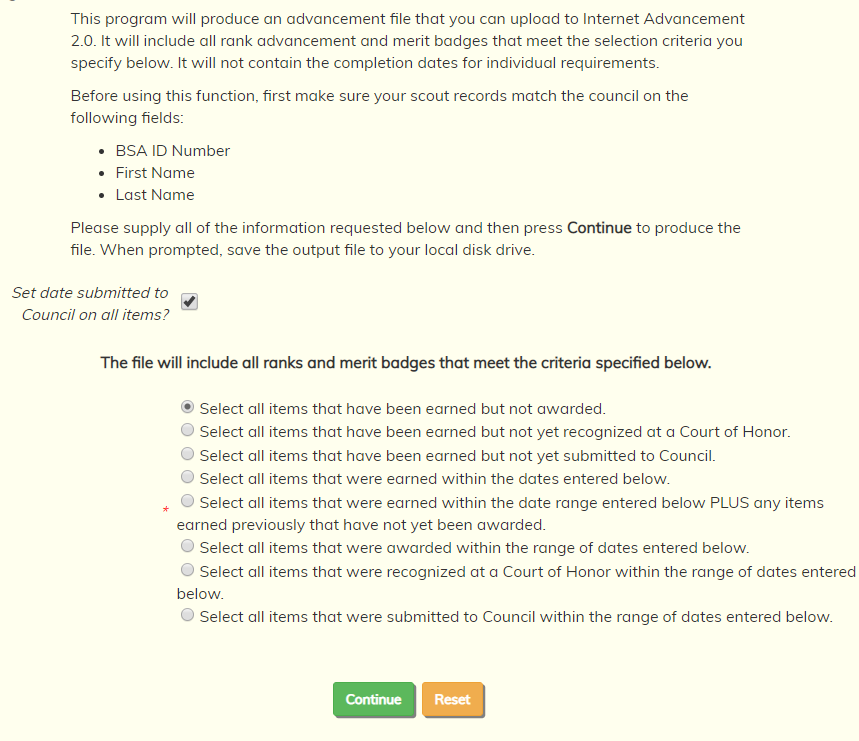
Click on the checkbox for Set date submitted to Council on all items? to automatically set the Date Submitted To Council to the current date on all items in the file.
In most cases the third option, Select all items that have been earned but not yet submitted to Council, will select the ranks and merit badges that you want to send to Council.
If you are using one TroopWebHost site to manage both a girl troop and a boy troop, you will see an additional option to select either the boys or the girls.
The system will create the advancement file when you press the Continue button. Please be patient as it may take a few moments to create the file.
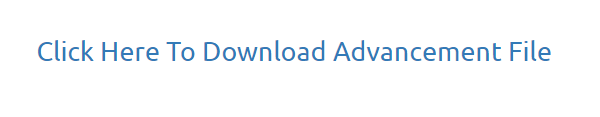
Click on the link shown above to save the file to your local drive. Please remember where you saved it so you can upload it to the Internet Advancement 2.0 page.
You will find the BSA's instructions for uploading this file here: https://help.scoutbook.scouting.org/knowledge-base/upload-file-print-report-for-scout-shop-in-internet-advancement-2-0/
Scoutbook Plus will not accept an advancement file that contains more than 500 records. If your selection criteria would cause the file to exceed 500 rows, the system will display a warning message and will not create the file. If this happens, please change your selection criteria so that it selects fewer ranks and merit badges and try again.